Creating a solid project plan is essential to ensure your team stays aligned and your project hits every milestone smoothly. But what exactly is a project plan, and how do you create one? Let’s dive into the essentials that can make your project planning process easier.
What is a Project Plan?
At its core, a project plan is a roadmap that outlines the key activities, deliverables, and timelines needed to achieve a project’s goal. Think of it as the glue that holds your project together—it helps you organize tasks, manage resources, and communicate progress to stakeholders. Whether you're working on an IT rollout, a marketing campaign, or even something more specialized like construction, a project plan ensures that everyone knows what they need to do and when.
In construction, the importance of a well-structured project plan cannot be overstated. A detailed construction project management plan can mean the difference between a smooth build and costly delays. If you’re curious about the nuances of managing construction projects, check out this helpful resource on Construction Project Management.
Why Do You Need a Project Plan?
Ever tried assembling furniture without the instructions? Yeah, it’s a nightmare. That’s exactly what a project without a plan feels like—lots of guesswork and frustration. A project plan ensures you:
- Stay on schedule: Deadlines are mapped out and achievable.
- Track your budget: You know where every dollar goes (learn more in our budgeting and forecasting guide).
- Manage risks effectively: Potential roadblocks are anticipated and accounted for.
- Keep stakeholders informed: Everyone is aligned, reducing confusion.
What Does a Project Plan Look Like?
A project plan is like a roadmap. It tells you where you’re going, how to get there, and what to expect along the way. It’s not just a document; it’s a guide to help everyone stay on track.
Here’s what you’ll typically find in a project plan:
Executive Summary
The executive summary is the opening act. It briefly explains what the project is all about. Think of it as the elevator pitch for your project. It answers the big questions:
- What’s the goal?
- Why is this important?
- What’s the expected result?
For example, if you’re building a new community park, the executive summary might explain the need for more green spaces, the planned facilities, and the expected completion date.
Project Goals and Scope
This section outlines the project’s objectives and boundaries. It defines success and clarifies what the project won’t cover to avoid scope creep.
Let’s say the project is about building a new office complex. The scope might include clearing the site, constructing the building, and completing all necessary inspections. But it wouldn’t include ongoing property management after construction is finished.
Key Milestones and Timeline
Milestones are like checkpoints on your journey. They help measure progress and keep the project moving forward. A timeline or schedule shows when tasks start, how long they’ll take, and how they’re connected.
For instance, milestones for a construction project might include:
- Site preparation completed.
- Foundation poured.
- Framing and roofing finished.
A timeline can be as simple as a table or a visual Gantt chart.
Roles and Responsibilities
Every project needs a team. This section explains who’s involved and what they’re responsible for. Clear roles prevent confusion and ensure accountability.
For example, the project manager oversees the whole plan, while the design team handles creative tasks. Stakeholders are kept in the loop with regular updates.
Risk Management
No project is without risks. This part identifies potential challenges and how to address them. It’s about being prepared, not pessimistic.
For example, a supply chain delay could disrupt timelines. A backup supplier might be the solution to keep things moving.
Budget Overview
A project plan usually includes a snapshot of the budget. It breaks down costs into categories like materials, labor, and contingency funds. A clear budget ensures financial transparency and helps avoid surprises.
Communication Plan
Good communication keeps everyone aligned. The plan might outline how updates will be shared, such as weekly reports or regular team meetings. This keeps the project on track and builds trust among the team.
Quality Control Measures
This section explains how the project will meet standards. It might include regular reviews, testing, or inspections to ensure everything is on point. Quality checks help catch issues early, saving time and money.
Supporting Documents
Finally, a project plan often includes supporting materials like templates, detailed schedules, or diagrams. These extras provide more context and make the plan easier to follow.

A Step-by-Step Guide to Create a Project Plan
Creating a project plan may seem overwhelming, but it’s manageable if you follow these steps. Here's a streamlined process to help you get started:
1. Define Your Goals and Objectives
Every project starts with a purpose. Make sure your objectives are clear and measurable. Ask yourself: What does success look like for this project?
Check out our construction planning guide for goal-setting strategies specific to construction projects.
2. Identify Key Deliverables
What are the major outputs of your project? Whether it’s a report, a product prototype, or a completed building, listing these deliverables upfront helps you structure the tasks ahead.
3. Develop a Task List and Timeline
Break down deliverables into tasks. Set deadlines for each task, and don’t forget to build in some buffer time. Tools like Gantt charts or multiple project tracking templates are your friends here.
4. Assign Roles and Responsibilities
Who’s doing what? Assign tasks to specific team members to ensure accountability. Wondering how to balance responsibilities between project managers? Check out this comparison of construction manager vs. client-side project manager.
5. Create a Communication Plan
Decide how you’ll update stakeholders. Will you send weekly reports, hold regular meetings, or rely on email updates? Consistent communication keeps everyone aligned. For tips on effective meetings, read our guide to writing meeting minutes.
6. Monitor Progress and Adjust the Plan
Projects rarely go exactly as planned. Track progress regularly and make adjustments as needed to stay on course. Learn more about monitoring and controlling in project management.

Tips for Presenting Your Project Plan
Presenting your project plan effectively is key to securing buy-in from stakeholders and ensuring everyone understands the roadmap. A compelling project plan presentation should be clear, concise, and tailored to your audience. Here are some tips to create an impactful presentation:
- Focus on key details: Highlight timelines, budgets, milestones, and project goals.
- Use visuals: Charts, graphs, and timelines simplify complex data.
- Show value: Explain how the project benefits the organization.
- Prepare for questions: Address risks and mitigation strategies.
- Be concise: Stick to essential points to maintain engagement.
A strong presentation fosters confidence in your plan and sets the stage for success.
Final Thoughts
Creating a project plan might seem like extra effort, but it’s a game-changer for project success. Whether you’re handling a complex construction build or a simple home renovation, a well-thought-out project plan can help you manage tasks, budgets, and expectations.
Templates make it even easier to get started. So, grab our template, map out your goals, assign tasks, and get planning! A little upfront work now will save you from a lot of headaches later.





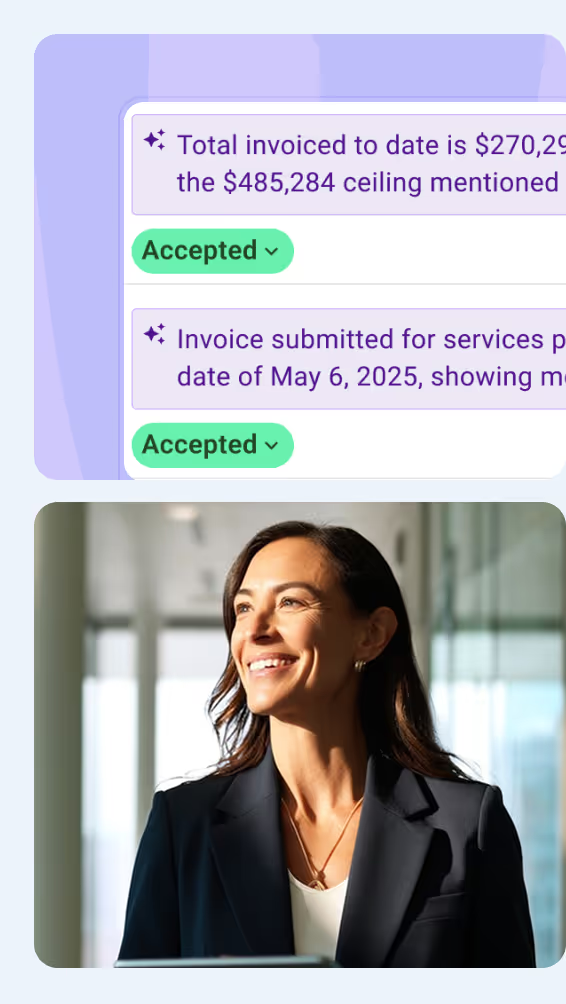







%2520on%2520Construction%2520Sites%2520_%2520Australia%2520(1).avif)
.avif)



.avif)