Compare the top project cost control software in 2025. Get accurate forecasts, reduce risk, and keep construction projects on budget with smart automation.
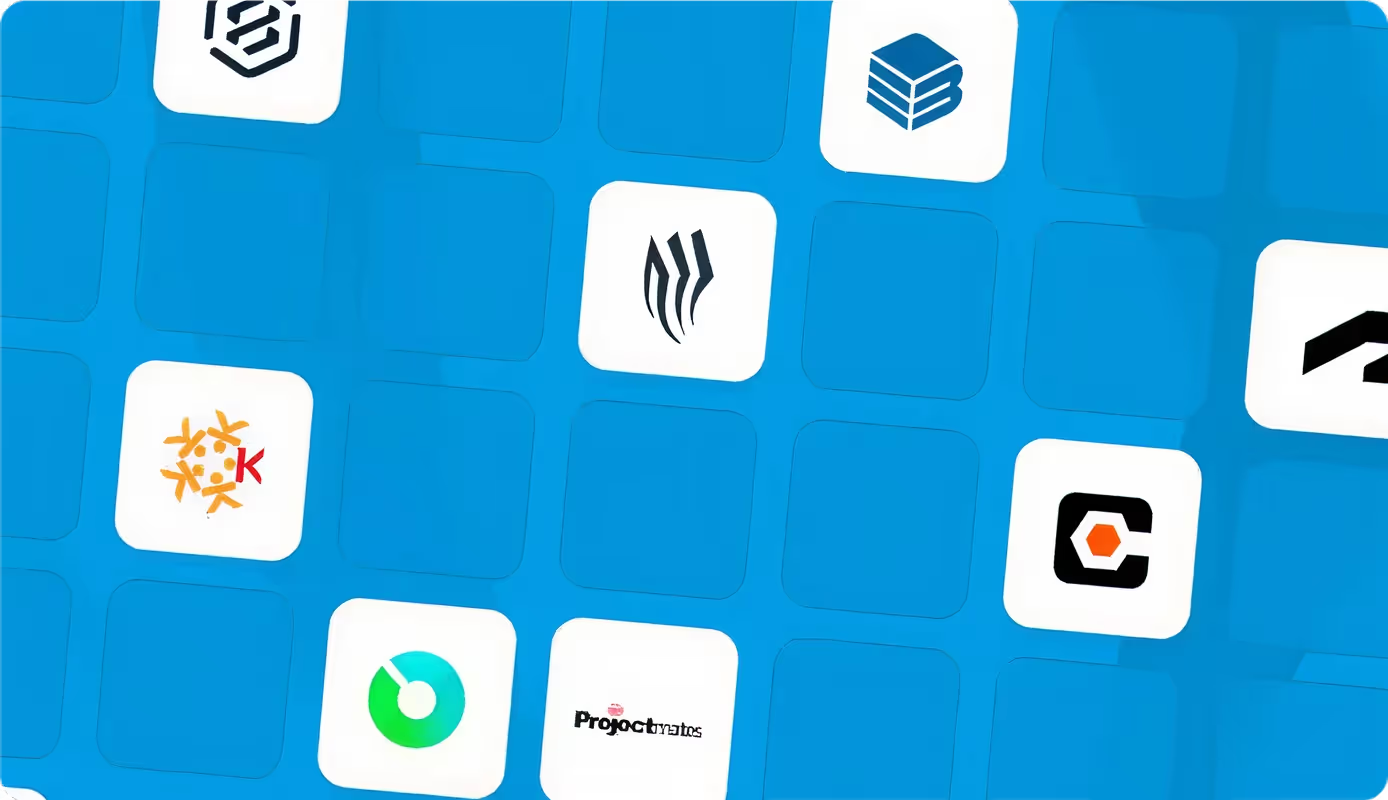
Searching for the best project cost control software in 2025? Project owners, managers, and contractors want tools that stop overruns and protect profits. Real-time tracking, forecasting, and automated reporting make the difference, so here are the leading options to compare this year.
Project cost control software is a dedicated digital solution for planning, tracking, and controlling project costs from initiation to completion. It consolidates budgets, expenses, commitments, and forecasts into a single platform, giving teams real-time financial visibility throughout the project lifecycle.
By connecting contracts, schedules, and resources with actual spending, the software highlights variances and cost overruns before they escalate. This allows teams to measure progress, detect overruns early, and maintain control of the project.
In construction, cost control software works by consolidating budgets, commitments, and expenses, then aligns them with live progress data to show where money is really going. By automating updates and forecasting future costs, the software keeps financial performance in step with project delivery.
Here’s how the software works:
By working this way, cost control software turns project management from a reactive, spreadsheet-heavy process into a proactive and transparent workflow. It does this by capturing every cost in real time, aligning it with the budget, and automating approvals.
Improving financial accuracy and reducing risk is the most significant benefit that project teams gain from cost control software. Here are the key advantages of using the platform:
Beyond these day-to-day benefits, the cost control tool delivers strategic value by connecting financial data across the project lifecycle. This visibility not only reduces disputes but also helps organizations plan future projects with greater accuracy.
Strong financial performance depends on choosing software with the right mix of cost control features. The most important capabilities include:
The right features ensure the cost control software grows with your construction projects. From managing multi-project portfolios to meeting strict compliance requirements, modern platforms are designed to scale alongside your business.
The right project cost control software should align with your budget management approach, tracking actual expenses and forecasting costs effectively. The best choice depends on project size, reporting needs, and the level of budget tracking required.
Follow these steps when comparing software options:
Step 1: Define Your Cost Management Needs
Decide what you need the software to control. Small construction projects may only need budget tracking, while large portfolios require forecasting, change management, and multi-project dashboards.
Step 2: Match Features to Project Complexity
Match the software’s features to the size and complexity of your projects. Look for tools that handle forecasting, reporting, and change management at the level you need, with AI capabilities that automate data entry and improve accuracy.
Step 3: Evaluate Ease of Use
Choose a platform that your project team can navigate daily without frustration. Dashboards, data entry, and reporting should be simple, or people won’t use them consistently.
Step 4: Test Integrations with Existing Systems
Check how well the software connects with your accounting, ERP, or scheduling tools. Integration eliminates duplicate entries and ensures data stays accurate across platforms.
Step 5: Compare Costs and Pricing Models
Look closely at whether pricing is based on projects, users, or portfolio. Free trials may be enough for small jobs, but complex work usually requires paid plans with forecasting and analytics.
Step 6: Run a Live Test with Your Team
Use a trial version to track a real budget or payment cycle. If your team can adopt it quickly, you’ve likely found the right balance of features and usability.
Bring in both finance teams and project managers early when evaluating project cost control software. Their combined feedback ensures the tool supports accounting accuracy while staying practical for daily site operations.
Budgets have long been treated as limits, yet in the right system, they become powerful tools for innovation. Project cost control software combines AI, predictive analytics, and structured workflows to let teams model scenarios and identify more effective ways to deliver projects.
Instead of restricting progress, cost control becomes the engine that drives performance, profitability, and competitive advantage.
Recommended as the
Top Project Cost Control Software (2025)
Web-based, Cloud Integration
4.7/5 (Capterra)
Infrastructure & Public Works, Buildings & Real Estate, Industrial & Energy

Web-based, iOS, Android
4.5/5 (Capterra)
Construction, Engineering, and Real Estate Development.

Web-based, iOS, Android
3.9/5 (Capterra)
Construction and Engineering

Web-based, iOS, Android
4.3/5 (Capterra)
Construction, Engineering, and Architecture.

Web-based, Windows
4.0/5 (Capterra)
Construction, Real Estate

Web-based, iOS, Android
4.4/5 (Capterra)
Construction, Government, and Healthcare.

Web-based, iOS, Android
4.1/5 (Capterra)
Construction, Real Estate, Engineering, and Infrastructure Development

Web-based, Windows
3.6/5 (Capterra)
Architecture, Engineering.

Web-based
3.8/5 (Capterra)
Engineering, Procurement, Construction, Oil & Gas, Power, Chemicals, Transportation Infrastructure and more.