Building projects need careful planning to finish on time. Knowing how much flexibility you have in your project scheduling can make all the difference between staying on track or facing costly delays. That's where "free float" and "total float" come in handy. These two ideas might sound tricky, but they're really useful for keeping projects on track.
In this guide, we'll explain what free float and total float mean in simple terms. We'll show you how to figure them out and why they matter so much. Whether you've been managing projects for years or you're just starting out, understanding these ideas can help you run your projects more smoothly and finish on time.
What is Float in Project Management?
Before diving into the specifics, let’s clarify what “float” means in project management. Float, also known as “slack,” is the amount of time a task can be delayed without causing a delay to other tasks or the overall project completion. Float gives project managers flexibility in scheduling, allowing them to manage resources efficiently, reduce risks, and keep projects on track.
There are two main types of float time: free float and total float. Each one provides insight into how much slack there is in different areas of a project, but they serve distinct purposes.
Free Float vs Total Float – Understanding the Differences
Let’s break down the primary differences between free float and total float and how each impacts project scheduling.
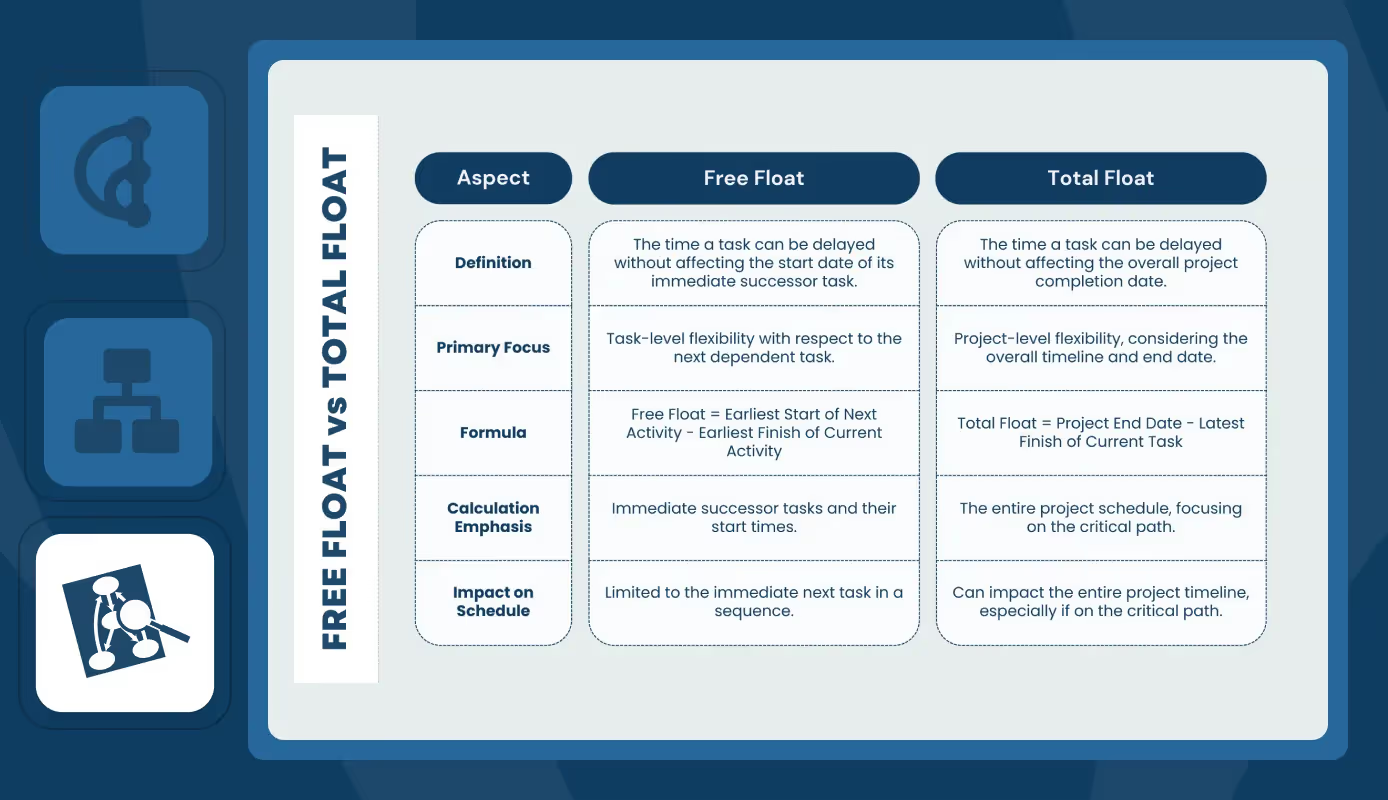
What is Free Float?
Free float is the amount of time a task can be delayed without affecting the start date of the next task in the sequence. It’s useful when examining flexibility within a specific series of dependent tasks. Free float allows you to handle minor delays in individual tasks without causing immediate knock-on effects for subsequent tasks.
Formula for Free Float
Free Float = Earliest Start of Next Activity - Earliest Finish of Current Activity
Example
Imagine you’re managing a home renovation. Task A is “installing plumbing,” followed by Task B, “installing drywall.” If Task A can be delayed by two days without pushing back Task B, then Task A has a free float of two days. This buffer gives you flexibility to adjust timelines slightly if needed, without impacting the next task in line.
What is Total Float?
Total float is the amount of time a task can be delayed without impacting the project’s overall completion date. Total float considers the project as a whole, providing insight into the flexibility of each task relative to the final project deadline.
Formula for Total Float
Total Float = Project End Date - Latest Finish of Current Task
Example
Consider a commercial construction project where Task X, “exterior painting,” has a total float of five days. This means the painting can be delayed by five days without delaying the overall project. In situations where resources are limited, this knowledge helps prioritize tasks, knowing that Task X can afford a slight delay without risking the project end date.
Calculating Free Float and Total Float in Your Project Schedule
Understanding and calculating free float and total float gives you greater control over your project timeline. Here’s a quick guide:
Identify the Task and Dependencies
- For free float, focus on the immediate successor task.
- For total float, consider the entire project timeline and critical path.
Apply the Formulas
- Free Float = Earliest Start of Next Activity - Earliest Finish of Current Activity
- Total Float = Project End Date - Latest Finish of Current Task
Interpret the Results
- Tasks with high float values have more scheduling flexibility.
- Tasks on the critical path often have zero float, meaning delays here directly impact the project’s completion.
Why Free and Total Float Matter for Project Managers
Both free float and total float are essential for effective project management. Here’s how each contributes to better project outcomes:
Resource Allocation
Float provides the flexibility to move resources between tasks based on priority and project needs. So, knowing where you have float can help prioritize resource allocation. For example:
- Free Float: If a task has free float, you can reassign resources temporarily without impacting the next task.
- Total Float: Tasks with total float allow for strategic reallocation across the project as a whole without risking delays.
Risk Management
Float calculations help identify potential delays before they happen. By understanding float, you can identify potential bottlenecks early and make adjustments before they impact the project timeline.
- Free Float: Focuses on minimizing immediate risks within task sequences.
- Total Float: Helps identify risks that could threaten the project deadline, enabling proactive adjustments.
Improving Project Efficiency
With a clear understanding of float, you can optimize the project timeline, reduce wasted time, and improve efficiency, ensuring tasks are completed without unnecessary delays.
Need help structuring your project timeline? Try our Project Schedule Template to simplify your scheduling process, gain better control over task float, and keep your project on track.
Enhanced Communication with Stakeholders
When you can confidently explain the impact of delays or rescheduling, it helps build trust and demonstrates competence in project management.
Using Float to Prevent Project Delays
Imagine you’re managing a large commercial building project, and the painting stage has a total float of four days. Your team realizes they need additional time to procure materials, which could delay the painting. Because you understand total float, you know you can afford a few extra days without impacting the final completion date. This insight allows you to reallocate resources temporarily to expedite material procurement, preventing a cascading delay.
This type of proactive management can be the difference between meeting your deadlines or falling behind.
Practical Tips for Managing Float in Your Project Schedule
To effectively manage float, keep these strategies in mind:
Track Float Regularly
Float values can shift as tasks progress, especially in complex projects. Monitor these values periodically to stay aware of any adjustments needed.
Prioritize Critical Path Tasks
Tasks on the critical path often have zero float, meaning any delays will impact the overall project. Give special attention to these to keep the project moving forward.
Use Software Tools
Project management tools like Mastt are designed to streamline float tracking and schedule adjustments, enabling managers to make informed decisions with minimal hassle.
Common Pitfalls When Managing Float (and How to Avoid Them)
Despite the advantages of understanding float, certain pitfalls can arise. Here’s what to watch out for:
Overlooking Critical Path
Only focusing on float without considering the critical path can lead to delays. Always ensure that critical tasks stay on schedule.
Not Adapting to Changes
As the project evolves, free and total float values may change. Regularly update your schedule to account for any adjustments in dependencies or timelines.
Relying Exclusively on Free Float
Focusing solely on free float can create bottlenecks later. Be sure to consider total float to maintain a balanced view of the project’s overall flexibility.
Final Thoughts on Free Float vs Total Float in Project Management
Understanding free float vs. total float is a game-changer for effective project management. Knowing where you have room to adjust timelines gives you the power to handle challenges as they arise, optimize your resources, and stay on track. Whether managing small adjustments or large-scale schedules, having a handle on float empowers you to make strategic decisions and keep projects on course.
If you’re ready to take your project management to the next level, Mastt’s advanced project management tools can make all the difference, designed to keep your projects on time and on budget. Explore Mastt today and see how you can optimize your next project from start to finish.





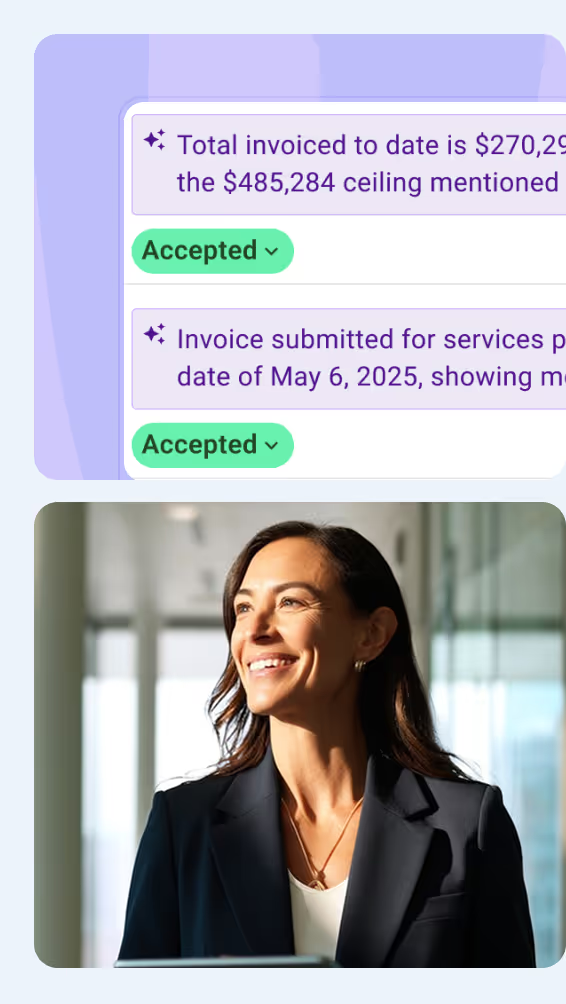

.avif)



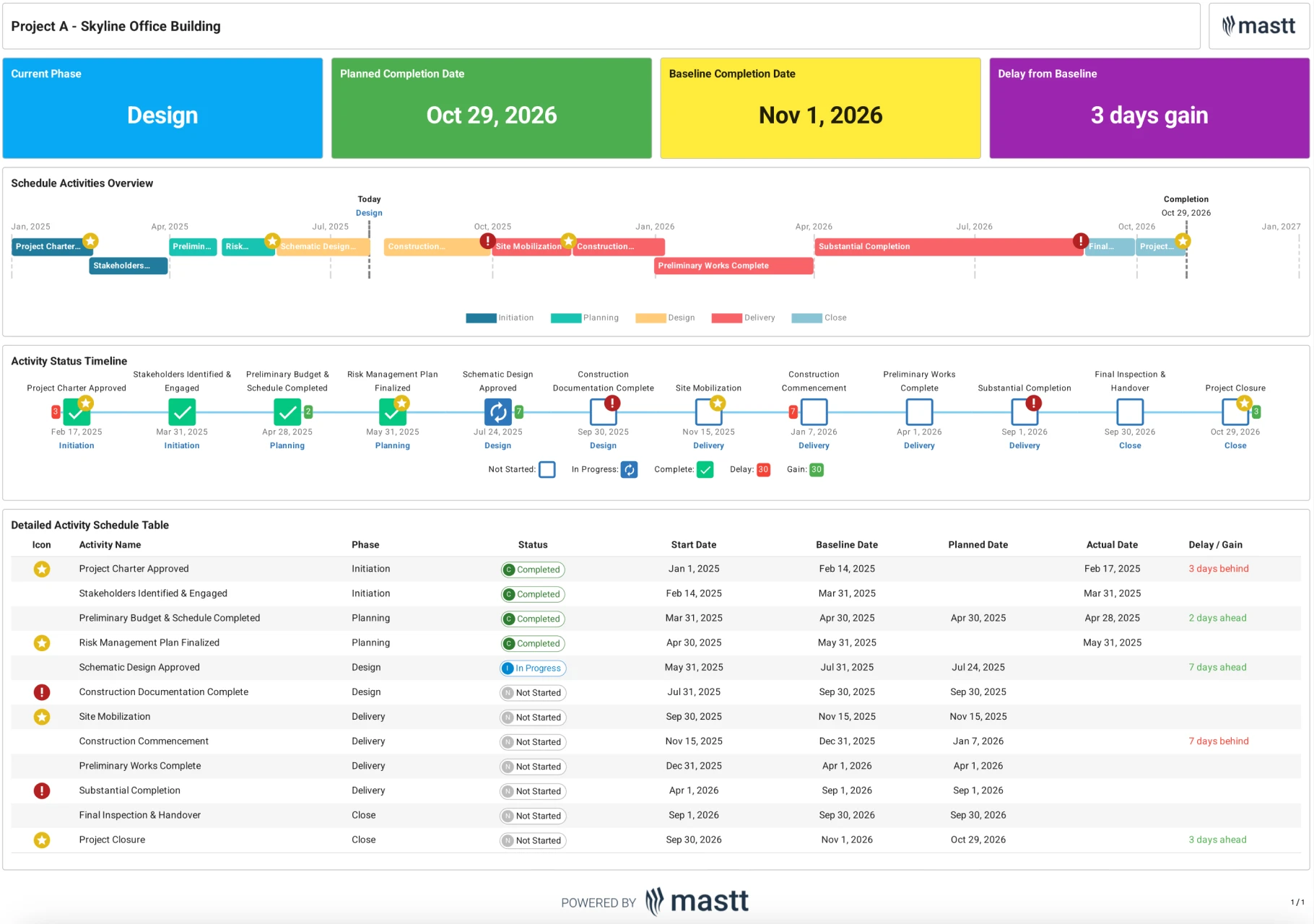

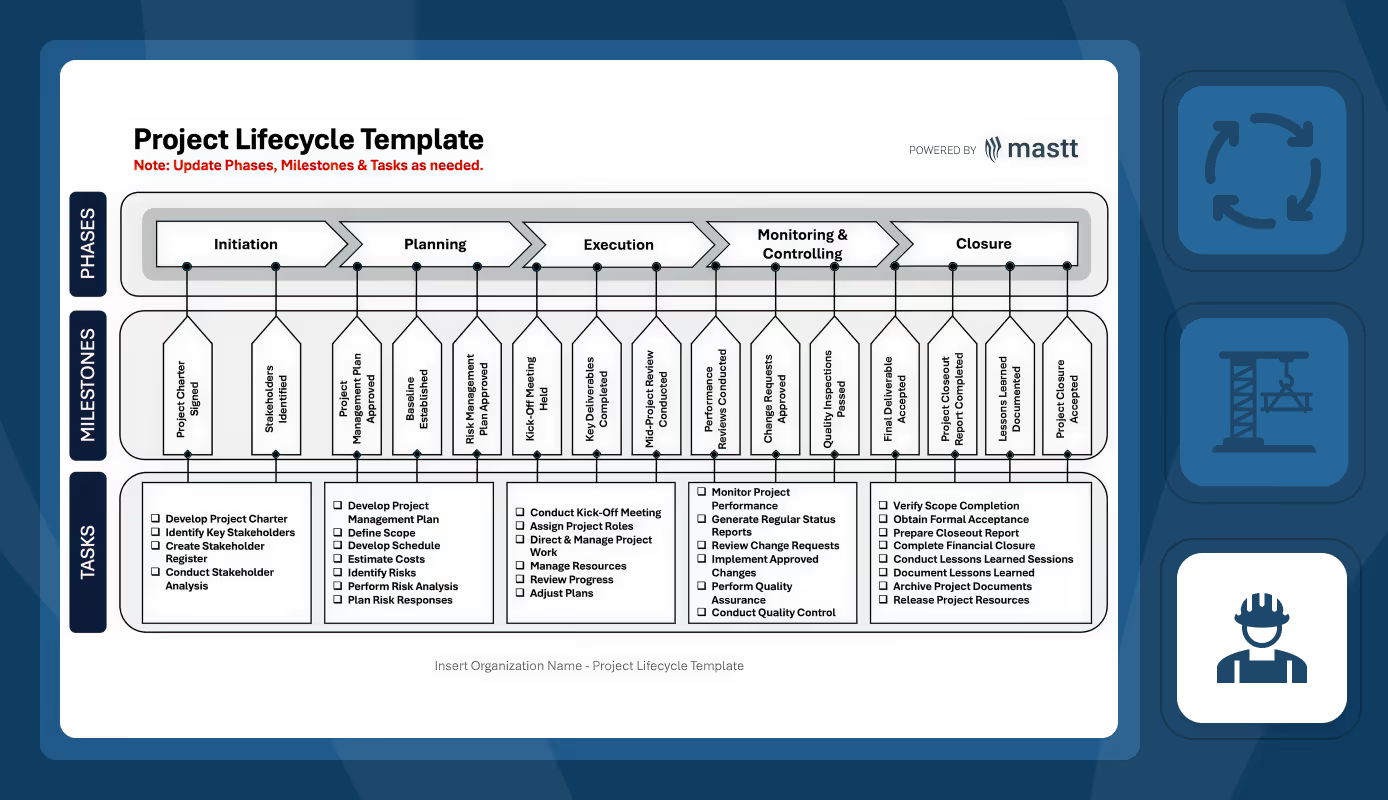
.avif)


