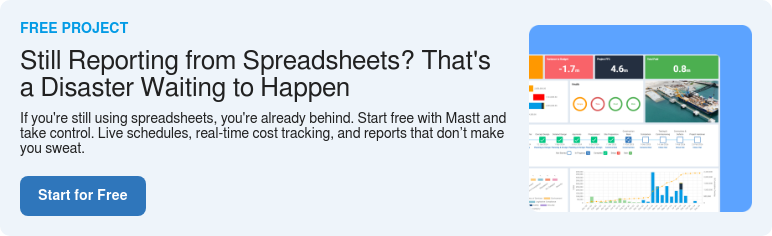What is a RAG Status Template?
A RAG Status Template is a visual project tracking method used in construction project management, capital project reporting, and risk assessment. It helps project managers, stakeholders, and clients monitor project health using a color-coded system:
- Red: Critical project risks that need immediate action to prevent project delays or cost overruns.
- Amber: Potential issues that require mitigation strategies to stay on schedule and within budget.
- Green: The project is progressing on track, meeting deadlines and financial targets.
Project teams use RAG templates in spreadsheets, reports, or dashboards to track project performance and communicate status updates effectively.
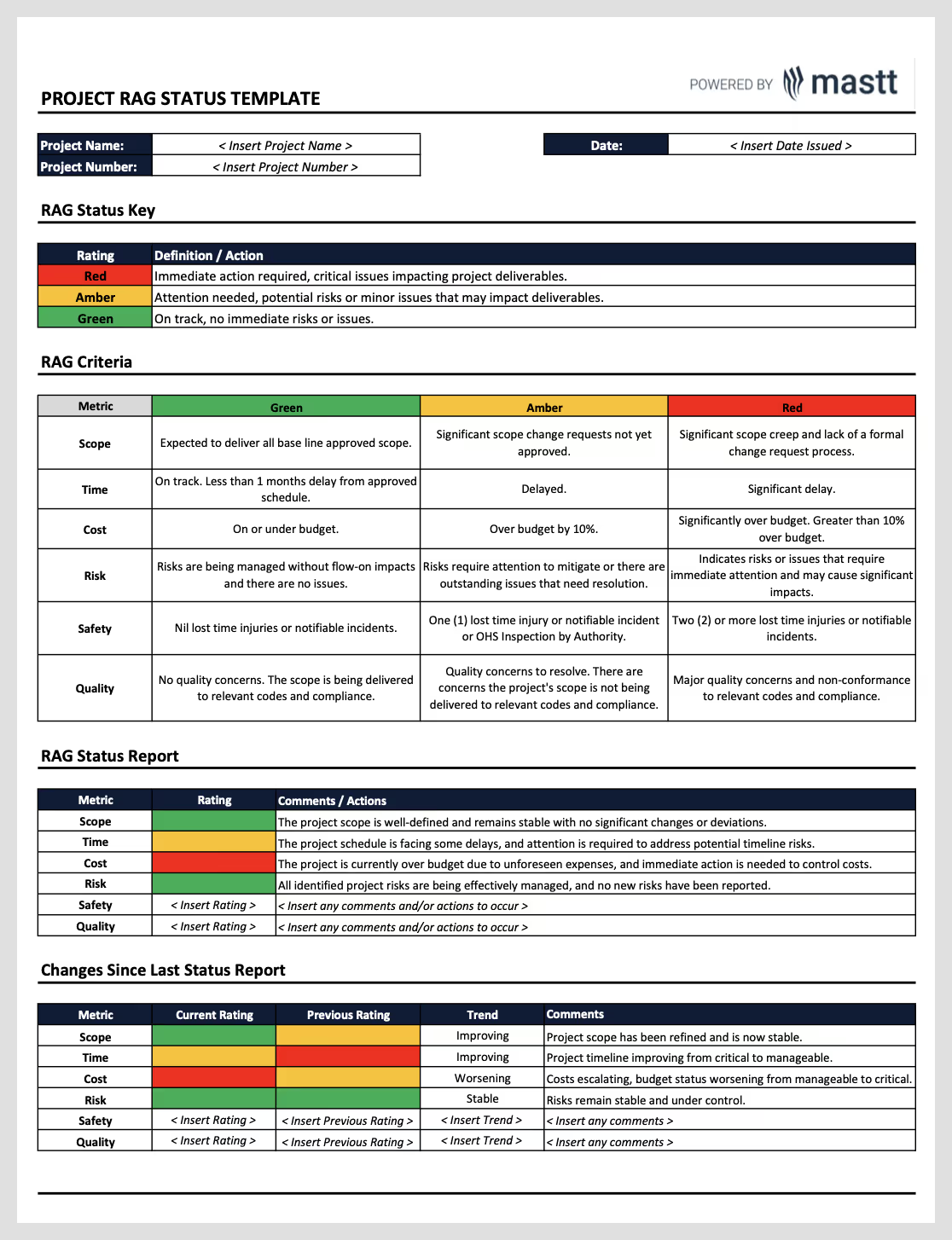
Why You Need a RAG Status Template
You need a RAG Status Template to track project risks, prevent delays, and improve decision-making. Without a structured system, critical issues can go unnoticed, leading to cost overruns, schedule disruptions, and miscommunication. A RAG-based reporting method ensures real-time visibility into project health, helping teams stay proactive.
- Instant Clarity: A color-coded system highlights risk levels, making it easy to spot problem areas.
- Faster Decision-Making: Helps project managers and stakeholders act on urgent issues before they escalate.
- Stronger Risk Management: Flags budget risks, compliance gaps, and schedule delays before they impact the project.
- Better Stakeholder Communication: Keeps clients, investors, and leadership teams aligned with clear, data-driven reports.
- Increased Efficiency: Automates project tracking, reducing manual status updates and saving valuable time.
A RAG Status Template ensures that construction projects run smoothly, risks are mitigated early, and teams stay focused on project success.
⚡ Pro Tip: Stop chasing project updates—Mastt automates reporting, risk tracking, and budgeting in one place. Stay ahead with real-time insights.
Who Should Use a RAG Status Template?
A RAG Status Template is a valuable tool for various professionals and teams involved in project management, including:
- Project Managers: To track project health, identify risks early, and communicate progress clearly.
- Construction Teams: To monitor safety, budget, timelines, and quality in construction projects.
- Executives & Stakeholders: To quickly assess project performance and make data-driven decisions.
- Risk & Compliance Teams: To identify and mitigate potential compliance risks.
- PMO (Project Management Office): To standardize reporting across multiple projects.
- Consultants & Contractors: To provide transparent updates to clients and project owners.
Whether managing a single project or overseeing a portfolio, a RAG Status Template enhances visibility, streamlines reporting, and supports proactive decision-making.
How to Use This RAG Status Template
This RAG Status Template is designed to help you efficiently monitor and report on the status of your project, enhancing your construction reporting process. Here’s how to use it effectively:
- Download and Customize: Start by downloading the template and tailoring it to suit your project's unique needs. This might involve adding specific categories or metrics relevant to your project.
- Identify Key Project Metrics: Determine the critical areas or metrics you want to track, such as scope, time, cost, risk, safety, and quality.
- Define RAG Status Color Coding:
- Red: Critical issues requiring immediate action; project deliverables are at risk.
- Amber: Potential risks or issues needing attention; monitor closely to prevent impact on deliverables.
- Green: On track; no immediate risks or issues.
- Set RAG Status Criteria for Each Metric: Establish clear criteria for what constitutes Red, Amber, and Green status for each metric.
- Assign RAG Status: Regularly evaluate each key area and assign the appropriate color code based on the current status.
- Provide Justification and Next Steps: Include a brief explanation for each status, especially for Red and Amber, and outline the necessary next steps or corrective actions.
- Conduct Comparison Reporting: Compare the current RAG status with previous periods to identify trends and anticipate future issues.
- Review and Update Regularly: Continuously update the RAG Status Template to reflect the most current project status, ensuring stakeholders are informed of the project's true health.
- Communicate with Stakeholders: Use the RAG Status Template in meetings and reports to clearly convey progress, highlight areas of concern, and facilitate informed decision-making.
When to Use a RAG Status Template
A RAG Status Template is most useful in these situations:
- During Weekly & Monthly Project Reporting: For quick updates on project health.
- Risk & Issue Management: To track risks and ensure early mitigation.
- Project Milestones & Phase Reviews: Evaluate progress at key points.
- Stakeholder & Client Reporting: Helps communicate issues proactively.
- Portfolio Management: Compare multiple projects at once.
⚡ Pro Tip: Ditch spreadsheets and manage budgets, reports, and schedules seamlessly with Mastt. Automate tracking and stay focused on project success.
Free RAG Status Template
If you're looking to enhance your project health monitoring and reporting on key performance metrics using RAG status project management, this download includes:
- 1 x Excel Document RAG Status Template
This RAG Status Template is available for download by filling in the form at the top of this page, ready for you to customize and utilize for more effective project status updates.
Common Issues & Solutions
Even with a structured RAG Status Template, teams often encounter challenges in its implementation. Below are some common issues and practical solutions to ensure accurate and effective project tracking.
Explore More Helpful Resources
You may also find these articles helpful:
5 Effective Ways to Present a Project to Clients Successfully
Dashboard vs Report: Why a Dashboard is Best in Capital Projects [with Examples]
10 Powerful Construction Charts for Project Reporting
Advanced Project Monitoring With Mastt
After downloading and using the FREE RAG Status Template to track your project’s health, take it a step further with Mastt. Its automated dashboards, real-time tracking, and integrated financial controls make project monitoring even easier—eliminating manual updates and streamlining reporting.