Find the best simple construction scheduling software in 2025. Get intuitive tools with Gantt charts, task dependencies, and real-time updates to deliver projects on time.
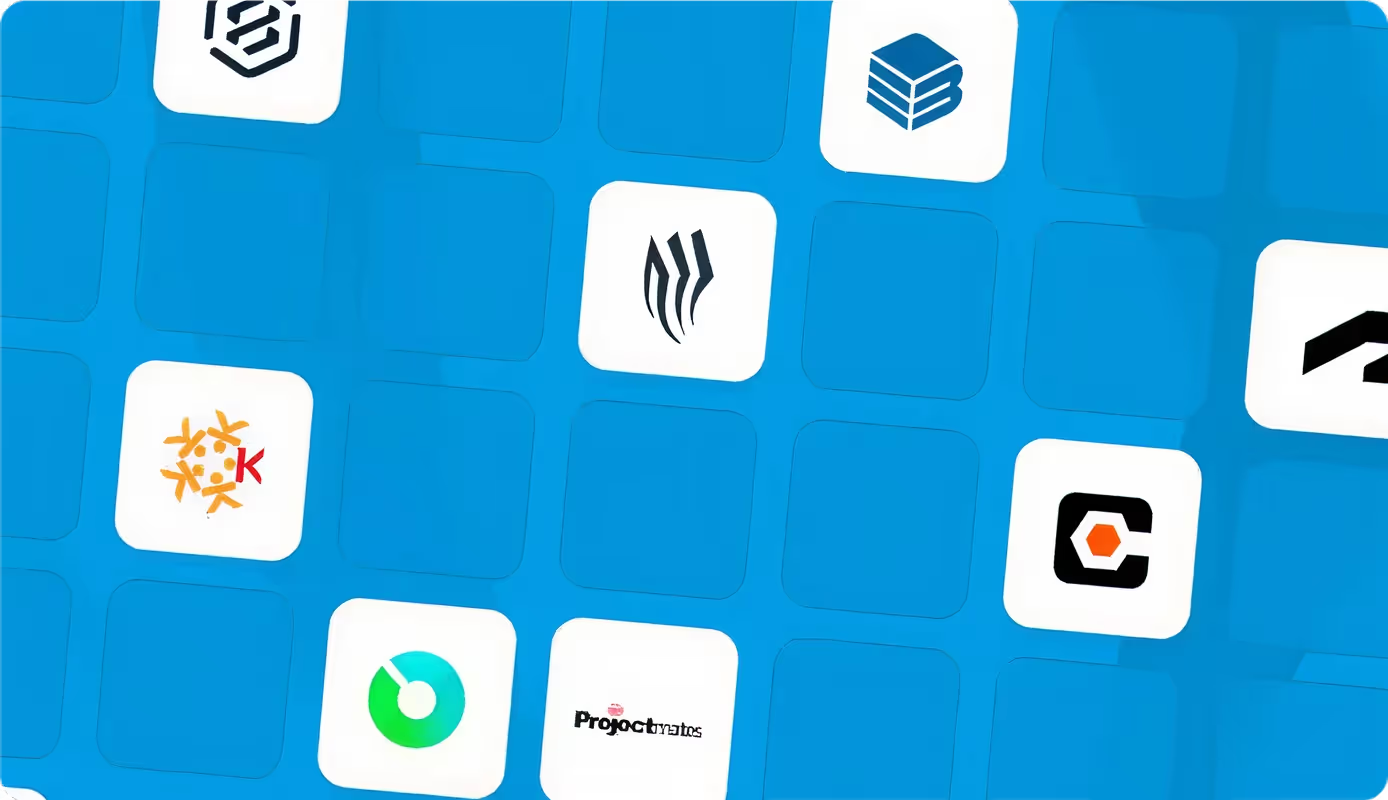
Stay ahead of delays with simple construction scheduling software built for speed and clarity. These tools cut through complexity, giving project teams intuitive scheduling, real-time updates, and the confidence to hit deadlines. Check the top picks for 2025 and find the right fit for your projects.
Simple construction scheduling software is a digital tool that teams use to plan, organize, and monitor project timelines easily. It replaces complex spreadsheets with an easy interface that stakeholders can understand.
Unlike advanced enterprise systems, simple scheduling software focuses on clarity and speed over endless features. Project teams use it to create construction schedules, assign tasks, and make quick adjustments without specialized training.
Many easy-to-use construction scheduling software options are cloud-based, giving project managers and field teams real-time access. Some also integrate with reporting and cost tools, keeping project scheduling connected to budgets, risk management, and delivery goals.
In construction projects, basic construction scheduling software works by structuring project tasks on a timeline, linking them with dependencies, and recalculating dates as progress changes. It creates a dynamic system where tasks, resources, and milestones update automatically to keep the schedule accurate.
The core functions that make this possible can be grouped into a few key features:
Project tasks run on time logic in simple construction scheduling software. When one task shifts, dependencies recalculate and timelines move automatically. Teams update progress, and schedules adjust in real time.
Keeping construction projects on schedule requires clarity, and that’s where easy-to-use scheduling tools make a difference. They break down timelines into manageable steps, helping teams see tasks, milestones, and responsibilities at a glance.
The advantages of using simple scheduling software are:
Construction schedules often involve dozens of trades working in sequence. When software keeps dependencies accurate, it prevents a single delay from stalling the entire chain of work.
Simple platforms should keep project scheduling tasks clear and uncomplicated. The right features make it easy for teams to create, adjust, and follow schedules without a steep learning curve.
Look for features that keep scheduling straightforward and effective, such as:
Scheduling tools with clear, simple views make updates easier to share. Some platforms like Mastt include an AI assistant that can answer scheduling questions, suggest adjustments, and help project teams manage timelines with less effort.
Finding the right scheduling tool begins with clarity about your construction project requirements. The best option depends on team size, project complexity, and how often schedules change.
Follow these steps when comparing project scheduling software options:
Step 1: Define Your Scheduling Needs
List what you actually need the software to do. Basic projects may only require task lists and milestones, while larger jobs benefit from dependencies, critical path tracking, and baseline comparisons.
Step 2: Focus on Ease of Use
Look for software with drag-and-drop scheduling, simple timelines, and a clean interface. If the setup feels confusing, it’s likely because the tool is too complex for daily use.
Step 3: Match Features to Project Size
Avoid paying for scheduling features you’ll never use. Small contractors may need a calendar and milestones, while program managers handling multiple projects need automation and multiple view options.
Step 4: Test Usability with Your Team
Involve field staff as well as office managers in testing. A free trial is the best way to do this, giving your team hands-on experience before making a decision. If everyone can use it after a short walkthrough, it’s the right level of simple.
Step 5: Compare Free and Paid Options
Free versions can work well for small or one-off projects. For recurring or complex work, paid plans usually unlock essential scheduling tools like baselines and reporting.
Step 6: Try Before You Commit
Run a live schedule through the system. You’ll quickly see whether it’s truly simple for your team to use.
Pick simple construction scheduling software that stays straightforward for current projects while offering scalability for larger ones. Look for platforms that actively improve AI capabilities and features, so scheduling becomes smarter and more efficient as your work expands.
Deadlines don’t wait, and neither should your project schedules. Simple construction scheduling software helps teams manage delays, adjust timelines quickly, and keep every trade aligned. If complexity is slowing you down, move to a tool that makes scheduling effortless.
Recommended as the
Leading Simple Construction Scheduling Software for Small Projects (2025)
Web-based, Cloud Integration
4.7/5 (Capterra)
Infrastructure & Public Works, Buildings & Real Estate, Industrial & Energy

Web-based, iOS, Android
4.5/5 (Capterra)
Construction, Remodeling, Specialty Contracting.

Web-based, iOS, Android
4.6/5 (Capterra)
Construction, Engineering, Architecture.

Web-based, iOS, Android
4.5/5 (Capterra)
Marketing, IT, Construction, Education.

Web-based, iOS, Android
4.5/5 (Capterra)
Residential Construction, Home Builders, Remodellers.



