Creating a Project Control Group (PCG) report is a tedious process for project managers in the construction industry! 😭 A good PCG Meeting and detailed PCG Report helps ensure the successful completion of capital projects in all aspects, including the timeline, budget, and quality standards.
In this article we'll dive into THE BEST PCG REPORT FOR PCG MEETINGS IN 2024 🥂 and focus on:
- Saving time! 🕕
- Looking sexy 🤳
- Enhancing decision making ⚡
You can download an example of the PCG Report used in this blog here.
What is a PCG Report?
A PCG report is a formal document that provides a detailed overview of a construction project's status. Traditionally, this has been super boring A4 Portrait format prepared in Microsoft Word.
In 2024, the best Project Management firms are using Digital 'dashboard style' PCG Reports with majority visualizations. This style of innovative new PCG Reporting is best for PCG Meetings in 2024, saves time and also provides a great decision making tool.

What is a PCG Meeting?
A PCG report is typically distributed to all the stakeholders in a construction and the Project Control Group. PCG members attend the PCG Meeting and review the report, discuss issues and make decisions. The PCG Meeting attendees typically include:
- Project Owners - i.e. who the construction project is for
- Client-side project managers - appointed by the Project Owner to manage the project
- General Contractors - a construction company appointed in construction phases
- Design Consultants - architects, engineers etc
- Project Sponsor - often a role from the Project Owner, who is funding the project
- Other stakeholders / end users
Reading a PCG Report or attending a PCG Meeting will include aspects of the project, from project milestons, design decisions, budget reviews, risk analysis, and open dialogue on challenges or ways to optimize the project's path forward. It should also be highlighting key performance indicators (KPIs) that help everyone involved in the project to track its progress
PCG Report Templates & Writing in 2024
Writing a PCG Report before 2024, totally sucked! It took time and needed a project manager to gather all necessary data from teams, systems or stakeholders to draft. The key 🔑 to writing an effective PCG Report for your PCG Meeting is to include vital details about the project's progress and not overdo it. Writing too many words can be counterproductive and too much for stakeholders to read. It is always best to:
- write concisely (i.e. write less you Project Managers!)
- be straight to the point
- remove unncessary pages like cover ages, contents and fluff - no one reads it.
- use visualizations throughout to make it easier
- dont waste time on unncessary tasks - you need to get back to the project, not be stuck writing reports.
What to Include in a PCG Report
Ok, let's get to it! What to include in a PCG Report in 2024 😁. We'll be using Mastt, but you could also achieve these sames results using a PowerPoint template.
Project Details
One or two tiles of your sexy new PCG Report should focus on he Project Details, but only as furnishings and for context:
- project's name
- code, or number (if applicable)
- report series number (e.g. project report #10)
- report's publishing date and version history
- your name as project manager
- the customer or client's logo
These ensure that project information and records are accurate, which is necessary for compliance and record keeping. These details are essential to provide context to you and the rest of the stakeholders for decision making later in PCG Report. It is handy to have this information on top of the document like in the examples further below, especially when a Project Owner reviews many of these in a month.
Summaries
The Executive Summary, should contain a concise, high-level summary of the project, such as:
- brief overview of current status
- Quick project description for context
- critical aspects
- introduction to the rest of the report.
A compelling project overview should be sharp so if they only read the summary - they would be across the high level status. Also, dont waste time formating it too much like in the old PCG Reports. Use a software like Mastt that allows fast text updates. 👇

Report Layout
It is always great visual representation of something, especially when the information is arranged to tell a story. Your PCG Report could be any shape or form as long as it is the best one to represent the data needed in the report. This includes
- charts
- graphs
- maps
- tables
- brief text summaries
Dashboard style PCG Reports, especially if achieveable on one page, can improve transparency, efficiency, communication, and decision-making within the team and the stakeholders since they help create a decision making environment. Generate the PCG Report with the help of tools or software that can convert data into any visual representation they like. Investing in these reporting tools and software is worth it for project managers and if you need help on how to arrange it or some tips for your project report dashboard, check out our tips in designing your project status dashboard.

Project Scope
A Project Scope details the boundaries and expectations or what is included and excluded from the construction project deliverables. As a project manager, it is crucial to communicate this information to your stakeholders to ensure that they have a clear understanding of what is being constructed (and what is not 🏗). In your PCG Report, you can present:
- the primary scope items being delivered
- scope that is not being delivered
- scope that is being considered
- scope variations register
- changes made to the scope / scope alternations
- identify any unapproved additions (e.g. scope creep) and propose ways to manage or solve them.
The Project Scope should be updated monthly, especially when there are significant changes, so you and the stakeholders can assess whether the project is on track.

Budget or Financial Updates
The Budget & Finances section of the PCG Report provides a comprehensive overview of the project's financial health. It should include a detailed breakdown of the current budget and expenditures, highlighting any variances between planned and actual spending. There is a few key parts to budget and financial reporting, so we will break it down:
- Present an Budget / Final Forecast Cost tile comparing actual expenditures to the planned budget, and final forecast cost. Using a chart, you can identify significant variances and providing explanations.
- Include a Forecasts or a Cash Flow subsection that offers monthly estimates and cash flow projections for the rest of the project
- Incorporate a Variation Summary to show the financial effect of approved or unapproved changes on the scope.
- Finally, an Updated Risk / Contingency assessment to ensure sufficient contingency funds remain available for unforeseen risks.
All together, these elements will offer PCG Report reader and PCG Meeting members a clear and accurate picture of the project's financial status. Best of all, they can be summarized with visualizations SUPER EASY! You almost wont need any text, and if you can enable drill down capability that will provide fast, easy decision making and remove any follow up needed post PCG Meeting.

Health and Safety
Construction projects are risky and life is important ❤. It takes a lot to convince the stakeholders that the project is in the right hands—meaning there are little to no incidents. The Health and Safety report should cover all that information but summarised into Red, Green or Amber status. As a project manager, adding this section to your report shows your dedication and commitment to ensuring a safe and healthy working environment for all personnel working on the construction project. Summarising it to Red, Green or Amber helps indicate to the reader if there is cause for concern or not.
This part of the report should include at least:
- Total Recordable Incident Rate (TRIR): Number of recordable incidents per 200,000 hours worked.
- Lost Time Injury Frequency Rate (LTIFR): Number of lost-time injuries per million hours worked.
- Severity Rate: Average time lost per lost-time injury.
- Near Miss Frequency Rate: Number of near misses reported per 200,000 hours worked.

Risk and Opportunity Assessment
The Risk and Opportunity Assessment summarises identified factors that may affect the project positively (opportunity) or negatively (risk). This allows the management to evaluate the situation, mitigate potential threats of the high identified risks, and maximise the potential benefits of the opportunities presented. This assessment also helps create action plans, especially those that need urgent action i.e. a key risk
Some common risks that are discussed in a Risk and Opportunity section of a PCG Report are:
Creating a risk and opportunity assessment in the report also requires updating the risk and opportunity registers, but you dont want to double handle data into a report. We recommend using mostly charts and visualizations that are interactive like below.

Schedule
The project schedule or timeline is a key pillar of project controls, so your PCG Report should provide an overview of how the project is progressing against the approved schedule, showing a breakdown of milestones achieved and upcoming. Identify any foreseen delays, notices, or extensions of time. Best practice is to include notes under a comprehensive table to explain or justify changes to the schedule. In summary, this section should include:
- Milestones Completed
- Milestones Coming Up
- Foreseen Delays
- Notice of Delays
- Extensions of Time
Best way to do this? Visualization of the project milestones, phases and status. Use tables that are automated, and complient with text that explains any variances. Dont repeat what isin the visualizations or interactive tables.

Authority Approvals
This is a short section, but detail any authority-related items that affect the project such as statutory approvals and utilities. These authorities should be identified and consulted early to avoid delays. Think of things like water or electrical utilities, councils, municipalities, governments or other groups that need consulting.
Community Engagement & Stakeholder Communications
If you project interacts with the community, you can include Community Engagement and Stakeholder Communications section in your report to ensure your construction project fosters a positive relationship with its surrounding community.
Community Engagement should highlight:
- your efforts and other initiatives in informing the neighbouring community about the upcoming project
- the projects impact on them
- community feedback, especially if they have major concerns.
- any work done at council meetings, bulletins, letter drops, posting on the community paper, and the like.
Stakeholder Communications provides updates on any interaction with stakeholders about the project.
Appendicies & Storage
Old PCG report required appendices to provide additional, in-depth information that supports the main body of the report. NOT ANY MORE! 😁
With drill downs and interactive charts, appendicies are less important and become more historical record keeping. As such, you may not need any appendices and instead we recommend storing a snapshot of your ENTIRE PROJECT database with Mastt. Read more about storing reports here.

For old schooler's here is a list of typical appendicies.
- APPENDIX A – Risk Register
- APPENDIX B – Previous Meeting Minutes
- APPENDIX C – RFI Register
- APPENDIX D – Schedule
- APPENDIX E – Cash Flow
- APPENDIX F – Budget Report
- APPENDIX G – Variations Register
- APPENDIX H – Stakeholder Register
- APPENDIX I – Contractor Report
Effective Tools for Monthly Reporting
In preparing for an easy life pumping out PCG Reports for PCG Meetings in 2024, look to create a system or buy a tool that:
- Reduces double handling: You dont want to be copying and pasting information from spreadsheets > word processing > presentation tools > PDF. Find a tool that captures data once and goes straight to PDF in the way you need it
- Automates production of charts: Remove silos of your cost tracking, risk register and other project controls from your reporting. You want to have the right charts and visualizations produced automatically, instead of f***ing around in excel or PowerBi for hours.
- Eliminates duplication of effort: Find ways to enter data once (e.g. a variation) and automatically updates cost trackers, reports and visualizations.
- Publishes straight to PDF: Most clients want a PDF, so make sure you can produce a PDF
- Stores data over time: To power KPI, you need a standardised format to capture data over time and track reporting 'commits'. You can store reports easily here and see how you can understand reporting cadence for KPI.
A tool like Mastt gives you a centralised solution to all your construction project controls and reporting needs, alleviating your pain points in creating any report, not just a PCG. There is no need to collate different data sources into a report. Instead, it's like a one-stop-shop of the latest project data for your report, making it more accurate when presenting all the information needed.
How Mastt can help with Project Reports
👉 Head to Mastt's Reporting Module.





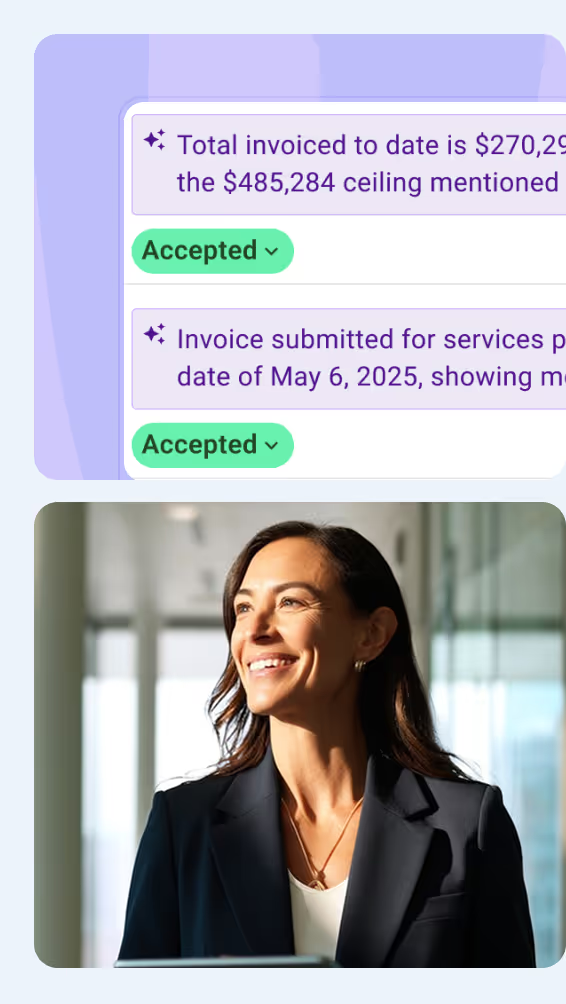
.avif)
.avif)


.avif)
