In construction project management, integrating costs with your schedule can be a game-changer. Enter the cost loaded schedule — the tool you didn’t know you needed. Whether you're a seasoned project manager or new to the game, this integration can streamline your operations and give you a clear overview of where your project stands. Let’s dive into how you can make it work.
What is a Cost Loaded Schedule?
A cost loaded schedule links the financial elements of your project directly to its timeline. It’s like a Gantt chart with superpowers—every task not only has a duration but also a price tag attached. By assigning costs to individual activities, you get a real-time snapshot of your project's financial health. Imagine looking at your schedule and knowing instantly whether you’re under budget, on track, or in need of some serious intervention.
Here’s why it’s worth the hype:
- Real-time insights: Track costs as you progress through the schedule.
- Resource allocation: Assign costs to resources and activities.
- Forecasting power: Predict future financial needs based on current progress.
For more details on tracking finances in construction, check out how to track project costs effectively.
How to Build a Cost Loaded Schedule
Creating a cost loaded schedule isn’t rocket science, but it does require attention to detail. Here’s how you can get started:
- Break down your project: Use a Work Breakdown Structure (WBS) to divide your project into tasks or activities.
- Assign costs to activities: Allocate costs to each activity, whether it’s labor, materials, or equipment.
- Link costs to your schedule: Attach these costs to the timeline of each activity in your scheduling software.
- Monitor and update: Regularly track progress and adjust costs as required.
By integrating your budget with your timeline, you ensure that you’re not just meeting deadlines but staying financially sound, too. Think of it as multitasking for your wallet.
Why Integrate Cost Tracking with Scheduling?
The short answer: control. When you use integrated cost and schedule control, you have a holistic view of your project, ensuring that both time and money are aligned. This gives you greater power over decision-making, allowing you to:
- Identify risks early: Spot potential cost overruns before they escalate.
- Allocate resources better: Ensure you’re using your budget effectively.
- Stay on track: Keep your project aligned with both the schedule and budget.
Let’s face it, no one wants to tell the boss that you’ve blown the budget and missed the deadline. To learn more about staying within budget, check out what is a construction budget.
Example of Cost Loaded Scheduling in Action
Imagine you’re managing a large construction project, and you’ve broken it down into phases: foundation, framing, plumbing, electrical, and finishing. You assign specific costs to each of these tasks and link them to the project timeline. Halfway through, you realize that plumbing costs are running higher than expected because of unforeseen complications. Thanks to your cost loaded schedule, you’re able to adjust the timeline and divert funds from finishing (which isn’t starting for another two months) to cover the extra plumbing costs. Crisis averted.
It’s like putting out a fire before the building’s even complete. 🔥
Benefits of Using a Cost Loaded Schedule
- Improved forecasting: By linking costs with your schedule, you can forecast cash flows more accurately.
- Better decision-making: See the impact of delays or overruns on your budget in real-time.
- Enhanced reporting: Generate detailed reports for stakeholders, showing both financial and scheduling performance.
Want to get deeper into the weeds of this topic? Check out our project cost management guide for a comprehensive overview.
Tools for Cost Loaded Scheduling
You’re not alone in this—plenty of tools can help you create a cost loaded schedule with ease. Many construction project management platforms allow you to assign costs directly to tasks, providing built-in reporting features for cost and schedule performance.
- Primavera P6: Popular for large, complex projects.
- MS Project: Ideal for smaller to mid-size projects, offering robust cost management features.
For those looking to create their own tracking tools, Mastt even provides a capital project cost tracker in Excel.
Conclusion
Integrating cost tracking with construction project scheduling via a cost loaded schedule gives you the control to keep your project on time and on budget. Whether you're facing an unexpected expense or trying to optimize your resource allocation, having both cost and schedule in one place makes everything smoother.
And hey, it might just save you from a few budget-related nightmares along the way. 😉





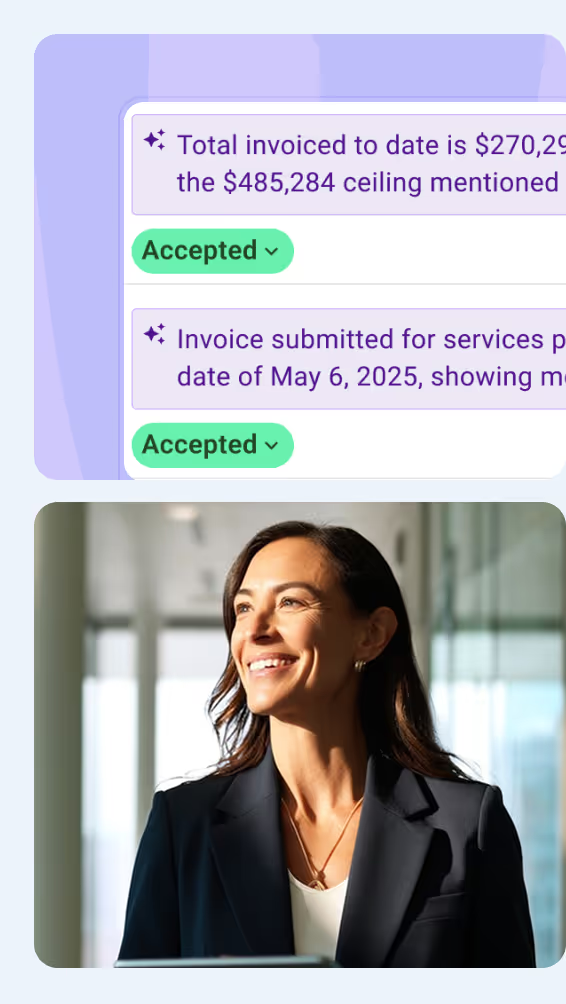



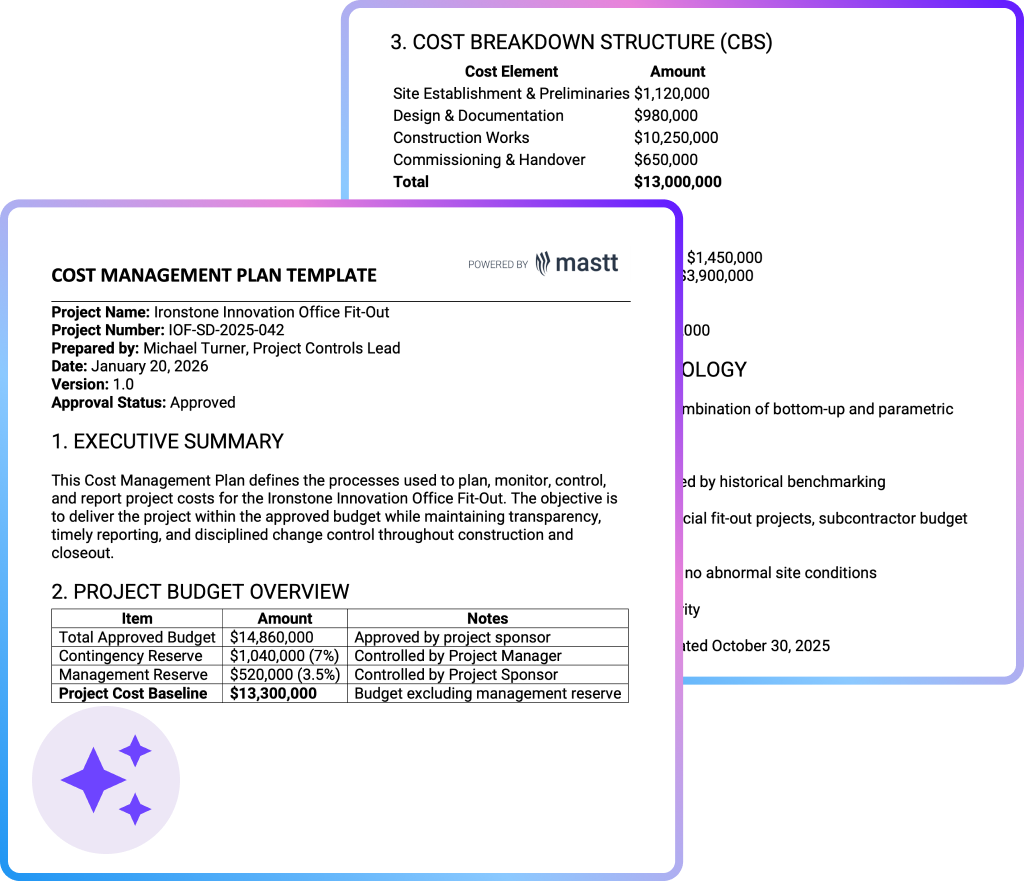



![Controls Chart in Project Management [Examples]](https://cdn.prod.website-files.com/607f739c92f9cf647516b37b/67ed9bb5c66a6a9d585a90dc_controls-chart-in-project-management.avif)
