In construction project management, uncertainty is part of the game. Dealing with risks like cost overruns, delays, or material shortages requires more than just gut feelings. This is where the Monte Carlo Simulation comes in—a powerful tool that helps forecast possible outcomes by simulating scenarios based on different variables. Whether you're using Monte Carlo Simulation in Excel or Risk Management Software, understanding how to run this simulation can give you an edge in managing construction projects effectively.
What is Monte Carlo Simulation?
The Monte Carlo Simulation is a mathematical method that uses probability distributions to account for risk and uncertainty. Instead of relying on a single-point estimate (like traditional methods), the Monte Carlo method generates a range of possible outcomes.
Imagine rolling dice multiple times to predict the likelihood of various results—the more rolls you make, the better the prediction. Similarly, this simulation runs thousands of iterations, using random inputs to project potential outcomes for your project.
By doing so, it creates a probability distribution of potential results, which allows project managers to see a fuller picture of what might happen. The goal is to better predict things like project timelines, budgets, and risks, all while acknowledging the uncertainty that naturally comes with complex construction projects.
Why is Monte Carlo Simulation Important?
Risk management is essential in any capital project, especially in construction, where uncertainties like weather delays, material shortages, and labor strikes can derail timelines and inflate costs. By using the Monte Carlo Simulation, you can:
- Gain insights into the range of possible project outcomes.
- Undertake a risk-based contingency approach to building contingency reserves (in lieu of an inaccurate lump sum contingency allowance).
- Make data-driven decisions with a better understanding of the risks involved.
- Prepare for worst-case scenarios with more confidence.
This simulation allows you to move beyond traditional guesswork and create a more calculated approach to construction risk management. With this method, you get more than just a baseline estimate—you gain a nuanced view of what could happen under varying circumstances.

Enhance the precision of your contingency allowance by employing a risk-based contingency methodology, through utilizing data from a Monte Carlo Simulation.
Key Benefits
Some of the key benefits of using the Monte Carlo Simulation in construction include:
- Improved Decision-Making: Provides a comprehensive view of risks and potential project outcomes.
- Enhanced Risk Mitigation: Helps you identify and prepare for high-risk scenarios.
- Greater Accuracy: Offers a more detailed forecast than single-point estimates.
- Better Resource Allocation: Helps you allocate resources more effectively by understanding where risks might impact project timelines or budgets.
How does the Monte Carlo Simulation Work?
The Monte Carlo Simulation operates by generating random inputs for your project's variables and repeating this process thousands of times.

The steps are simple:
- Define Variables: List out all the factors that could impact your project (e.g., material costs, labor hours, delays).
- Assign Probabilities: For each variable, create a probability distribution to reflect possible outcomes.
- Run the Simulations: Generate random values for each variable and run thousands of iterations.
- Analyze the Results: Review the outcomes to understand the likelihood of different project scenarios.
This process gives you a probability distribution of outcomes, offering a better understanding of where things might go off-track and where they’re likely to run smoothly.
What are the Components of a Monte Carlo Simulation?
To set up a Monte Carlo Simulation, you need to understand its key components:
- Random Variables: These represent uncertain factors in your project, such as fluctuating costs or uncertain timelines.
- Probability Distributions: Each random variable is assigned a probability distribution (e.g., normal, triangular, or uniform), which reflects the range of possible values.
- Iterations: The simulation runs thousands of iterations, each with a different set of random values for the variables.
- Output: The final outcome is a probability distribution that shows the range and likelihood of different project scenarios.
How to Perform a Monte Carlo Simulation in Excel
Performing a Monte Carlo Simulation in Excel is straightforward, making it accessible for project managers who are familiar with basic spreadsheet functions.
Here’s how to do it:
Step 1: Set Up Your Spreadsheet with Variables
List the uncertain variables in your project, such as material costs, labor rates, and project duration. Ensure these variables reflect the potential range of outcomes for each element. This will form the foundation for your simulation model.
Step 2: Assign Random Variables Using the RAND() Function
Use the =RAND() function in Excel to generate random numbers between 0 and 1 for each variable. Adjust the formula to fit your variable’s range (e.g., material cost between $900 and $1,100). This allows you to simulate varying inputs for each scenario.
Step 3: Create Formulas to Link Variables
Create a formula to calculate the desired outcome, like total project cost, by linking the variables together. This formula will dynamically update as random values are generated. It helps model the relationship between your uncertain factors and the project outcome.
Step 4: Set Up a Data Table for Multiple Simulations
Create a results column to calculate the outcome for each iteration, then set up a table with rows corresponding to the number of simulations. Use the Data Table feature to run thousands of iterations. This allows Excel to generate different scenarios for your project.
Step 5: Analyze the Results
Calculate key statistics such as the average, minimum, and maximum outcomes. Use Excel’s Histogram tool to visualize the probability distribution of results. This helps you understand the likelihood of different outcomes and make informed decisions.
Step 6: Draw Insights and Make Decisions
Interpret the data to identify risks, plan contingencies, and communicate uncertainties to stakeholders. Use the probability distribution to decide where additional resources or risk mitigation efforts are needed. This step ensures you are prepared for various project scenarios.
What are the Challenges with the Monte Carlo Simulation?
While the Monte Carlo Simulation is a powerful tool for managing risk and forecasting outcomes, it’s not without its challenges.
Here are some of the key difficulties project managers may face when implementing it:
- Complexity in Setting Up: Setting up a Monte Carlo Simulation requires a deep understanding of probability distributions and statistical models. For many project managers, this level of complexity can be intimidating, especially if they’re not familiar with risk analysis techniques.
- Data Quality: The accuracy of the simulation heavily depends on the quality of the input data. If your project data (such as cost estimates, timelines, or probability distributions) is inaccurate or incomplete, the simulation's output may lead to misleading conclusions. As the saying goes, "Garbage in, garbage out."
- Time-Consuming: Running thousands of iterations for multiple variables can be time-consuming, even with tools like Monte Carlo Simulation Excel. For large projects with numerous uncertainties, the simulation process may slow down decision-making if not managed efficiently.
- Overconfidence in Results: One of the biggest risks with the Monte Carlo method is overconfidence in the results. Since the simulation produces a detailed probability distribution, there is a tendency to rely too heavily on it, even though it's still based on assumptions and estimates. It’s important to remember that the simulation doesn’t eliminate uncertainty; it simply helps visualize it.
- Resource-Intensive: Conducting an accurate Monte Carlo Simulation often requires specialized software and computing power, especially for more complex projects. While Excel can handle basic simulations, large-scale projects may require more robust tools, which can be expensive or difficult to access.
- Interpretation of Results: Understanding and interpreting the output of a Monte Carlo Simulation can be challenging for those unfamiliar with statistical Monte Carlo analysis. It’s important to ensure that the results are communicated clearly to all stakeholders, avoiding technical jargon where possible.

Monte Carlo Method vs Traditional Risk Management
How does the Monte Carlo method stack up against traditional risk management techniques?
- Single-point estimates vs. Range of outcomes: Traditional methods typically give a single-point estimate, while the Monte Carlo method provides a probability range, offering a more comprehensive view.
- Reactive vs. Proactive: Traditional methods are often reactive, addressing risks after they arise. The Monte Carlo method allows for proactive risk management by forecasting potential risks before they become issues.
- Gut feeling vs. Data-driven insights: Traditional methods may rely heavily on intuition, while Monte Carlo simulations are based on data, reducing the likelihood of human error.
Whether you're using the Monte Carlo method or more traditional risk management techniques, ensure your processes are documented with our free Risk Management Plan Template here.
Final Thoughts: Is Monte Carlo Simulation Right for Your Project?
If your construction project is dealing with high uncertainty or if you’re managing a complex capital project with multiple moving parts, the Monte Carlo Simulation can provide valuable insights. By using tools like Excel, or Risk Management Software, you can visualize potential outcomes and prepare for various scenarios.
On the flip side, if you enjoy running your projects based purely on intuition, go ahead—just make sure you have an umbrella handy for those unexpected rainy days! But seriously, the Monte Carlo method offers a powerful way to manage uncertainty, helping you to stay on track and within budget.





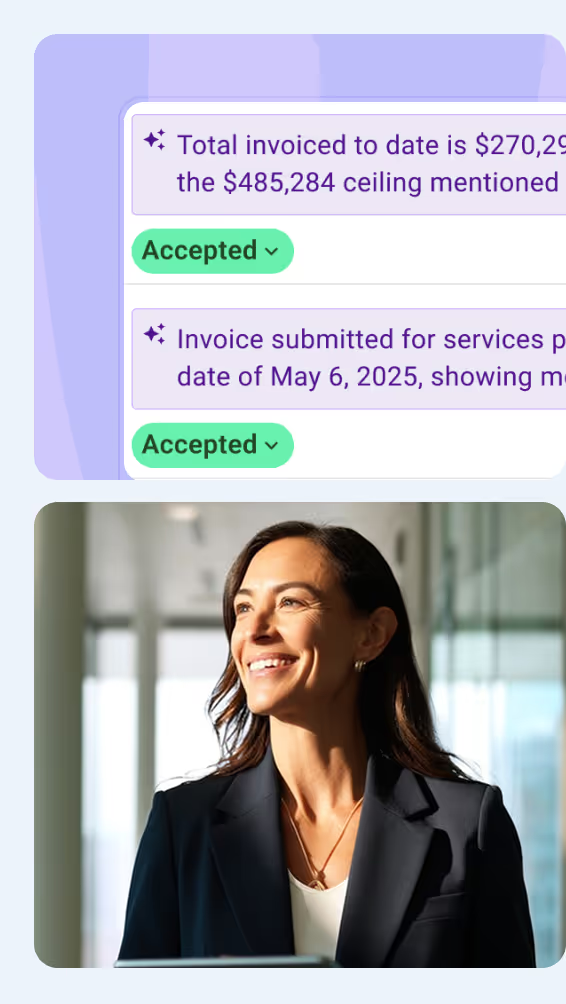
.avif)

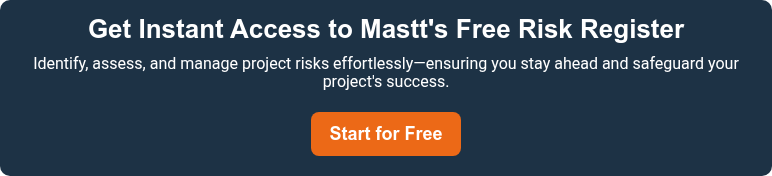

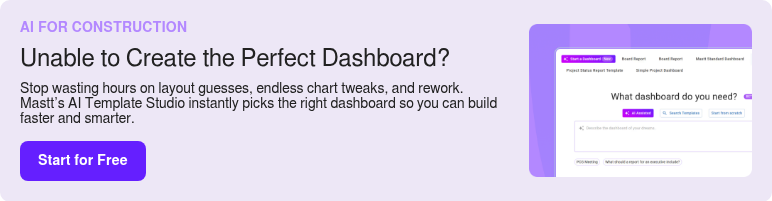
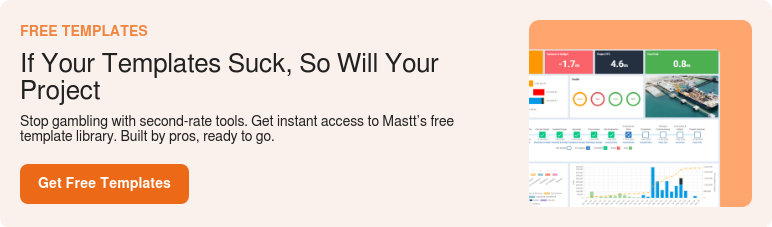





.avif)


