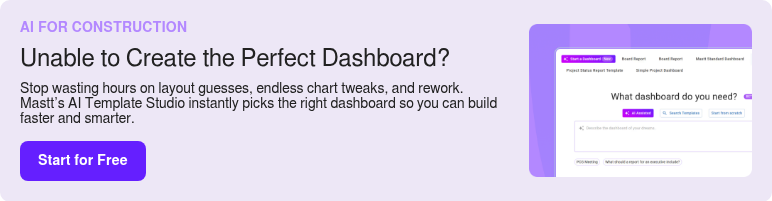What is Project Owner Dashboard?
A Project Owner Dashboard is a critical tool that provides Project Owners with a comprehensive view of their projects, enabling them to monitor and manage performance effectively. This dashboard consolidates key data points, presenting them in an easily understandable format that highlights the status of various project metrics, including budget, schedule, risks, and overall health. With real-time updates and customizable views, users can quickly identify trends, spot potential issues, and make informed decisions to keep projects on track and aligned with organizational goals.
Where is a Dashboard for Project Owners Used?
This style of Project Owner Dashboard is great for Project Owners and Project & Program Management Consultants:
- Project Owners: To gain a high-level overview of project performance, ensuring projects are delivered on time and within budget.
- Program Managers: To coordinate and manage related projects, ensuring they contribute to broader program goals.
- Executives and Stakeholders: To facilitate strategic decision-making and resource allocation based on project performance data.
- PMO (Project Management Office) Staff: To standardize reporting and maintain consistency across project data.
- Financial Analysts: To monitor budget adherence and financial health of the projects within the portfolio.
What's Included in a Project Owner Dashboard Template?
🎯 Key Data callouts: Displays the high level key data points for context and fast communication of status.
🗺 Map & Geography: Identifies capital project on a map to assist with communicating the project’s location for greater context in reporting to program or portfolio managers.
❤ Project Health: Visual Red, Green, Amber status for key project health indicators to draw attention to critical threshold and parameters that may be approaching or exceeding a limit.
💰Budget Overview: Displays the project's total budget, committed funds to date, and payments made, providing a snapshot of the capital project’s financial health and runway.
📊Cash Flow or Forecast: Breaks down the budget and amounts paid to date into a detailed cashflow showing month to month expenduture and a second axis for cumulative spend in the classic ‘s-curve’ manner.
👀Logos: Room for logos including the client side consulting firm or asset owner.
Project Owner Dashboard Example
Enter your email above to receive:1 x PDF Project Owner Dashboard Example in Landscape format.






.avif)