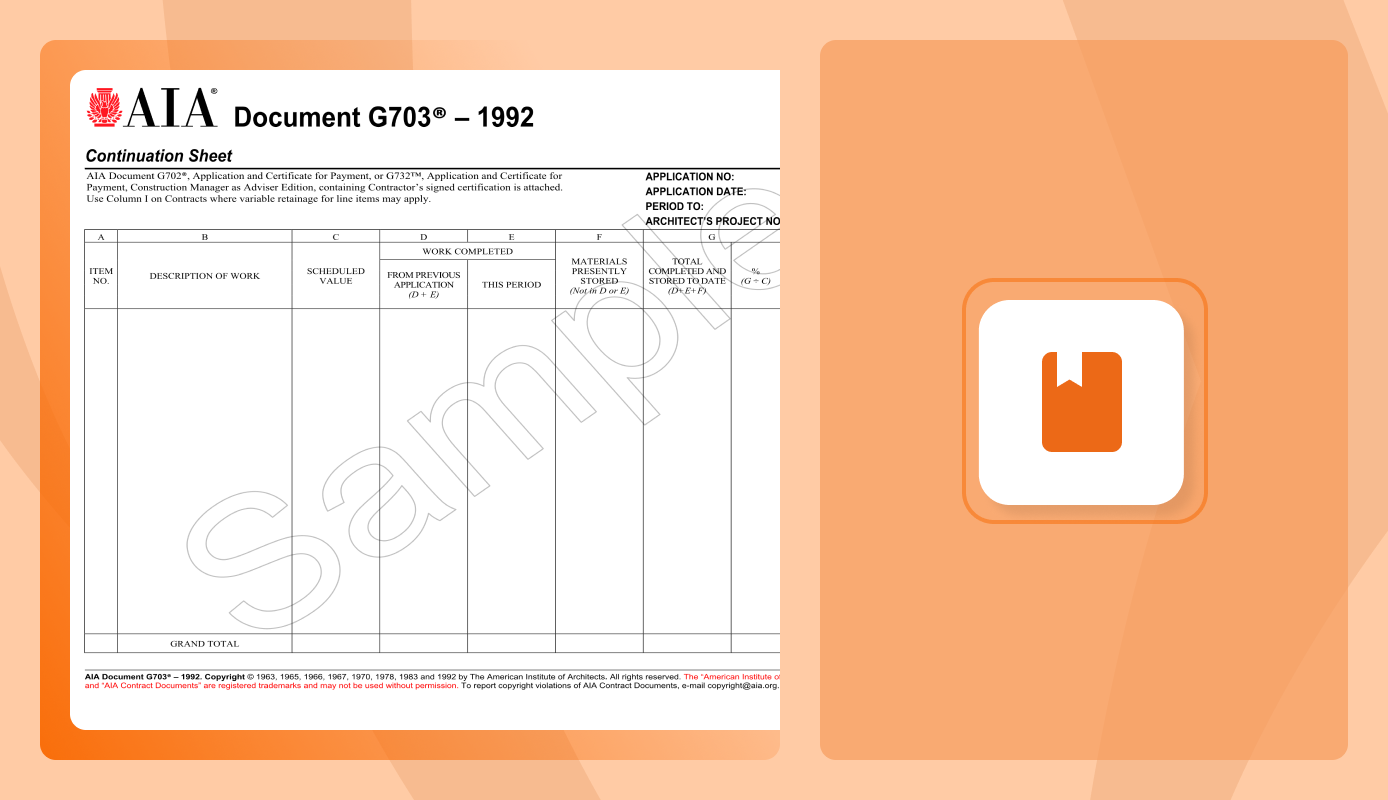The AIA G702 is the standard Application and Certificate for Payment used in U.S. construction projects. It’s a trusted format developed by the American Institute of Architects (AIA) to keep payment requests consistent, clear, and verifiable.
In this article, we’ll talk about what the form does, who uses it, and how to complete it accurately to avoid payment delays.
What is the AIA G702 Form?
The AIA G702 is a standardized Application and Certificate for Payment form used in the AIA billing process. It’s the formal document contractors use to request progress payments on construction projects. Architects or owners review and certify the form to confirm the amount due before payment is released.
The G702 shows key details, including the contract amount, work completed to date, retainage, previous payments, and the current payment due. It provides a clear record of the work billed and approved at each stage of the project, helping prevent errors or disputes during the payment process.
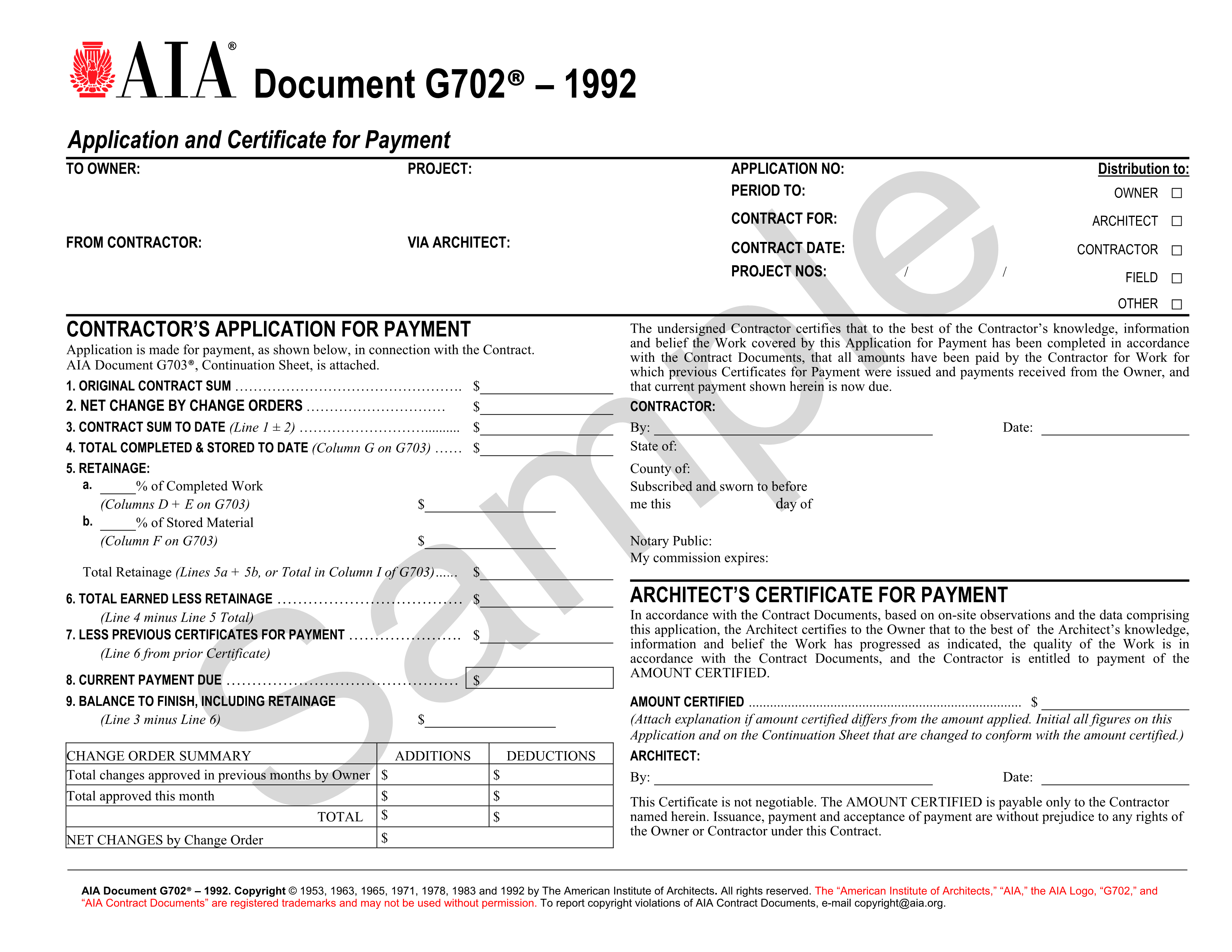
AIA G702 vs. AIA G703: What’s the Difference?
The AIA G702 and AIA G703 work as a set to document progress payments. The G702 summarizes the total payment request, and the G703 provides the detailed breakdown that supports those numbers. Together, they create a full record of how much work has been done, billed, and approved.
- AIA G702 (Application and Certificate for Payment): Acts as the main summary page. It shows the contract sum, approved change orders, retainage, previous payments, and the amount currently due. This is the document signed and certified by the architect or owner to release payment.
- AIA G703 (Continuation Sheet): Lists all line items of work based on the schedule of values. It tracks the percentage of work completed and the labor and material costs for each section.
Think of the G702 as the invoice summary and the G703 as the detailed backup. The total value from the G703 must match the “Total Completed and Stored to Date” on the G702 to ensure accuracy and approval.
Who Uses the AIA Document G702?
The AIA G702 is used by everyone involved in construction payments. Each party has a specific role in preparing, reviewing, and approving the document.
- Contractors: Prepare and submit the AIA G702 to request payment for completed work. They calculate totals, retainage, and current payment due.
- Subcontractors: May fill out their own version or provide backup information that rolls up into the general contractor’s G702.
- Project Managers or Owners: Review the submitted form to verify accuracy, check progress, and confirm that the payment matches the work completed.
- Architects: Certify the payment by signing the Certificate for Payment section after reviewing the figures and supporting documents.
💡Pro Tip: When submitting the AIA G702, have each party agree on a standard review workflow before the first pay application. Setting this process early avoids confusion over who signs, who reviews, and in what order, which can easily cut approval times by several days each month.
Key Sections of the AIA G702 Forms
The AIA G702 is divided into three main parts that document every stage of a payment request from submission to certification. Each part serves a specific purpose in tracking and certifying payments on a construction project.
Here’s a quick breakdown of what each part includes and why it matters:
💡 Pro Tip: Before submission, cross-check the contract number, billing period, and application sequence in the header against your project records. Each section must align perfectly with your schedule of values and project contract to maintain compliance and avoid disputes later in the project.
How to Fill Out the AIA G702 for Contractors
To fill out the AIA G702 form, you’ll need to complete each section carefully. The form builds from one line to the next, so even a small mistake can affect the total payment due. Follow these steps to ensure accuracy and avoid rejections.
Step 1: Enter Contract and Project Details
Start with the header section. Add the project name and address, owner, contractor, and architect (if applicable). Include the application number, billing period, contract date, and project number. These fields identify the project and billing cycle. If any of these don’t match the contract or the AIA G703 continuation sheet, your payment applications could get flagged for review.
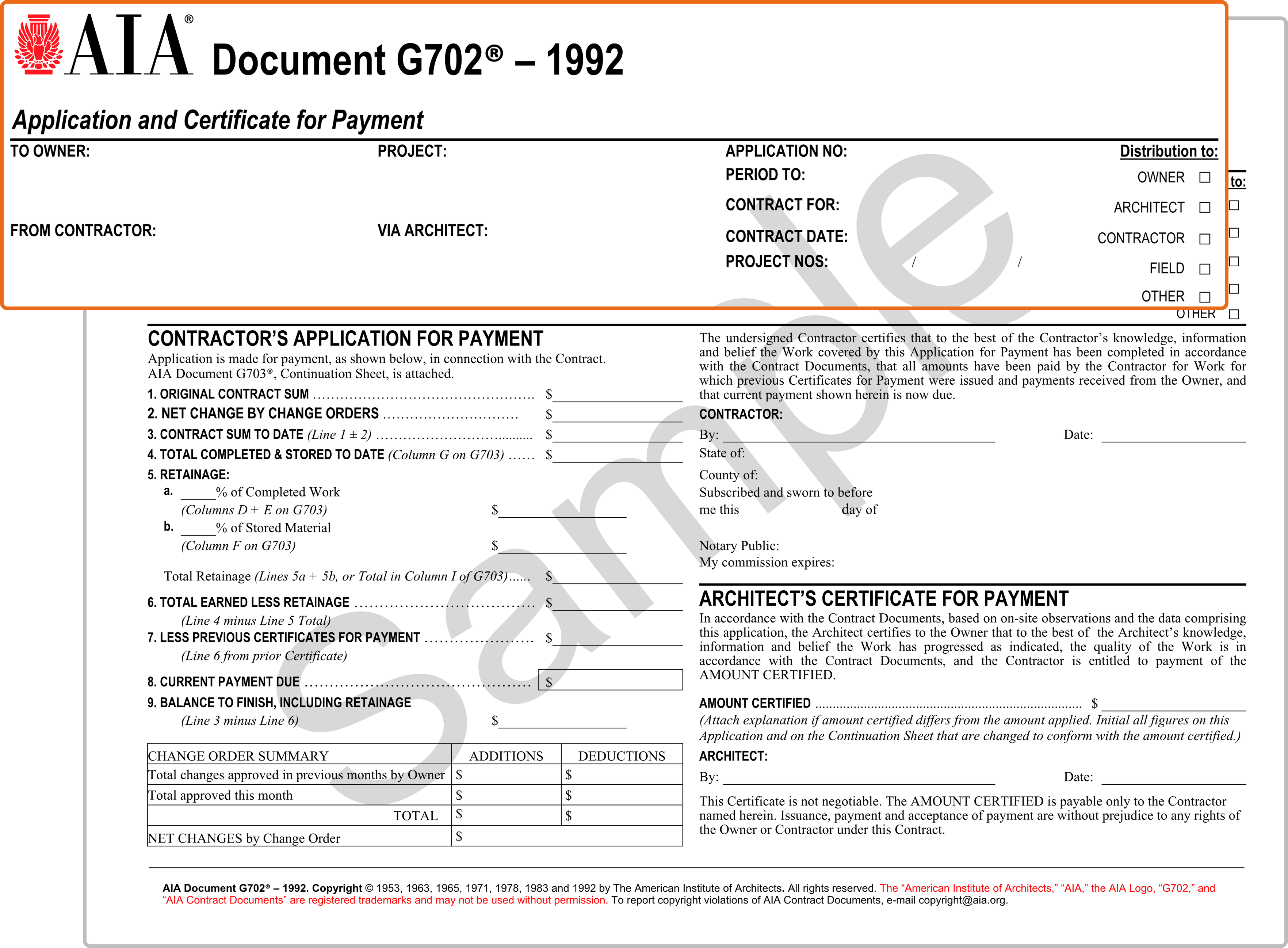
Step 2: Complete the Nine Payment Lines
This is the Contractor’s Application for Payment section. It’s where you calculate and summarize payment amounts for the current billing period. Each line represents a key part of the project’s financial snapshot, showing how the contract value changes over time and how much is currently owed.
Here’s how to fill out each one correctly:
- Original Contract Sum: Enter the total amount from your signed contract. This number should never change.
- Net Change by Change Orders: Add or subtract only approved change orders. Positive numbers mean added scope; negative numbers mean work removed.
- Contract Sum to Date: Add lines 1 and 2. This shows the current contract total after changes.
- Total Completed and Stored to Date: Enter the combined value of all completed work and stored materials. This total should match the Grand Total from the AIA G703 Continuation Sheet.
- Retainage: Multiply the agreed retainage rate (usually 5-10%) by the value of completed work and stored materials. Add both amounts to show the total withheld.
- Total Earned Less Retainage: Subtract line 5 from line 4. This shows what you’ve earned so far, minus the retainage held.
- Less Previous Certificates for Payment: Input the total of all prior approved payments. For the first pay app, this is zero.
- Current Payment Due: Subtract line 7 from line 6. This is the amount you’re requesting for this billing period.
- Balance to Finish Including Retainage: Subtract line 3 from line 6. This shows the remaining balance on the project after the current pay app.
💡Pro Tip: Keep a running copy of your AIA G702 in a shared project folder and update it with every billing cycle. Tracking each pay app this way makes it easier to verify cumulative totals, confirm previous payments, and spot calculation errors before they reach the reviewer.
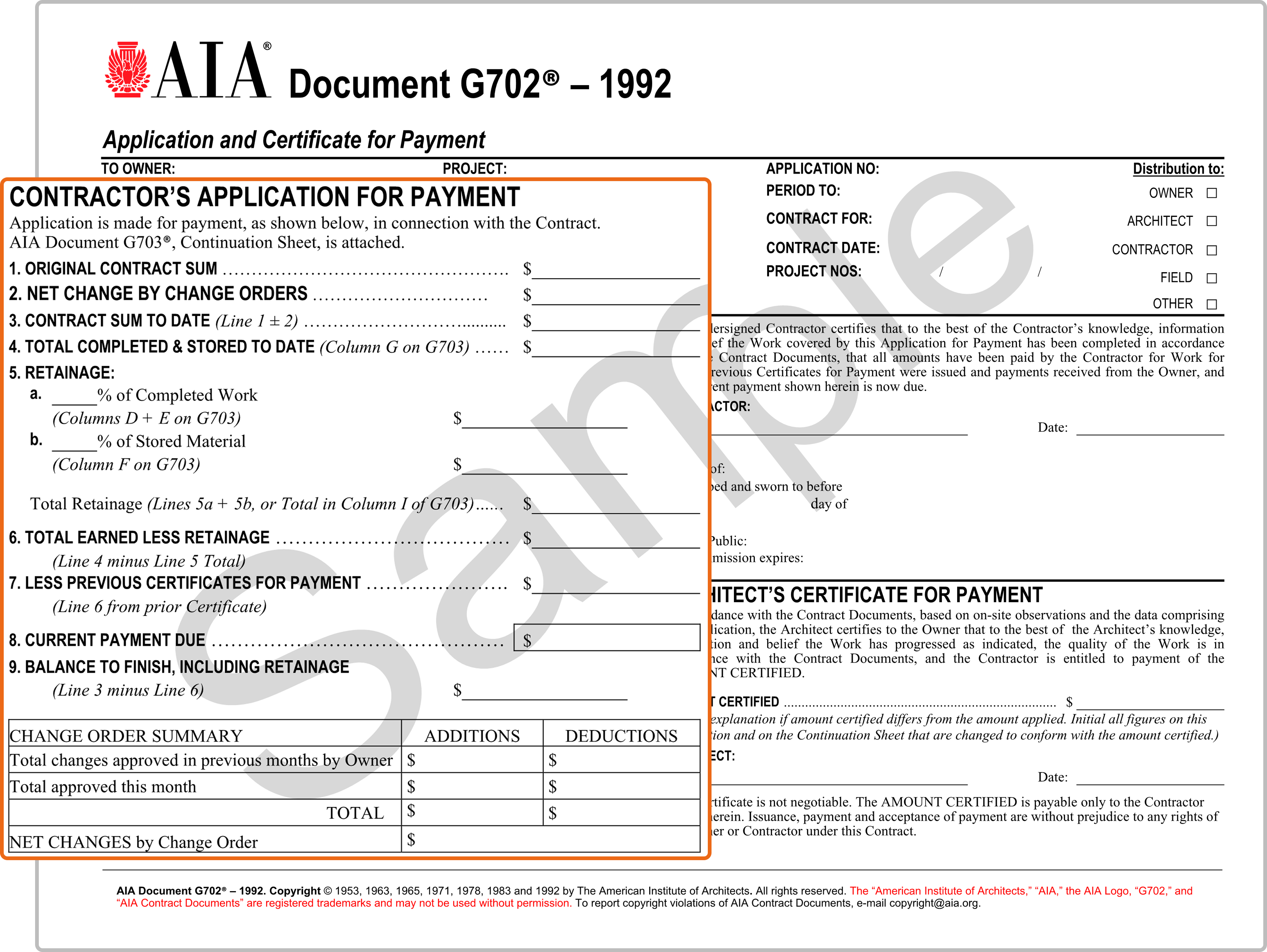
Step 3: Fill Out the Change Order Summary
List approved change orders only. Use two lines: one for change orders approved in previous billing periods and another for those approved during the current cycle. Combine them to calculate the total used in Line 2 (Net Change by Change Orders). Avoid listing pending or unapproved changes, as this can delay certification.
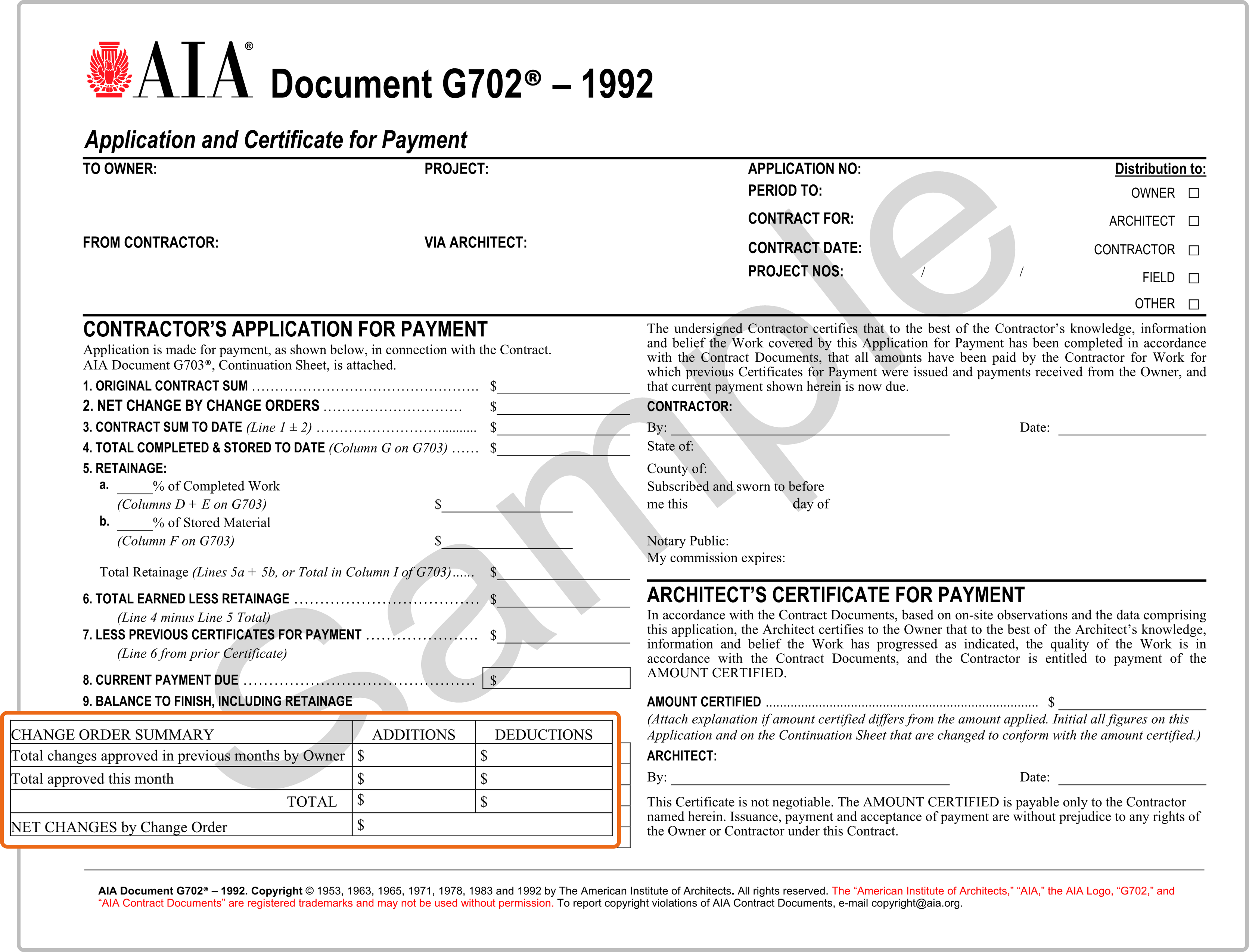
Step 4: Sign and Certify
Sign and date the form after confirming all amounts are correct. Some contracts require the application to be notarized, so verify your project’s specific requirements before submission. The Architect’s Certificate for Payment section should remain blank until the architect or owner reviews and certifies the payment.
💡 Pro Tip: Always cross-check the AIA G702 with your AIA G703 Continuation Sheet and project change order log before submission. Reviewers look for matching totals and approved documentation. Contractors who do this consistently avoid rejections and keep cash flow steady throughout the project.
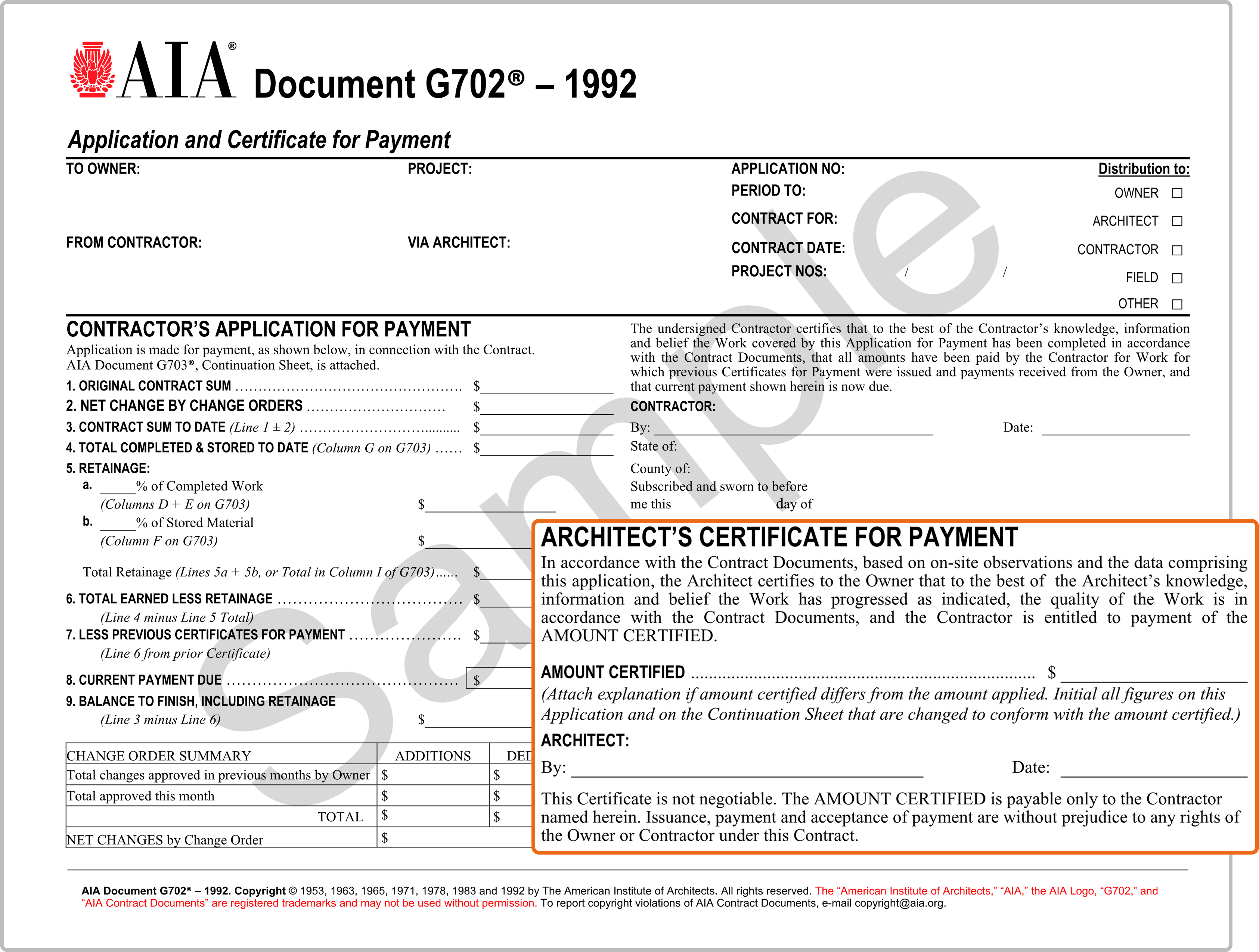
How to Review and Certify the AIA G702?
To review and certify the AIA G702, start by checking that all figures match the project’s progress and contract terms. The architect leads certification, while the PM and owner verify that the approved amount aligns with the scope, budget, and completed work.
💡Pro Tip: Create a shared review log where each pay app’s approval, revision, and comments are tracked. This builds a clear paper trail for every billing cycle, making disputes easier to resolve and keeping project finances transparent.
How Much is the AIA G702 Form?
The AIA G702-1992 form is available through the AIA Contract Documents (AIA CD) platform, and the cost of a single-use license starts at $49.99.
You can choose between two purchase options:
- Single-use purchase: For about $49.99, you can draft, edit, and finalize one AIA G702 form within 12 months of purchase.
- Annual subscription: Around $2,199.99 per user per year. This plan includes unlimited access to more than 200 AIA documents, including both G702 and G703 forms.
Since the G702 is a copyrighted AIA document, it should be purchased only through the AIA or an authorized distributor. Free downloadable “AIA-style” templates may appear similar but often fail to meet formatting and legal standards required for official use.
For more information or to purchase the downloadable form, visit the American Institute of Architects Contract Documents website or an authorized reseller.
Final Thoughts: Getting the Most Out of the AIA G702
Each entry in the AIA G702 affects payment timing, contract accuracy, and accountability across the project. A single mistake can hold up cash flow or create disputes that take weeks to resolve. When contractors, project managers, and architects treat the form as a financial checkpoint, they keep approvals smooth and payments aligned with actual progress.





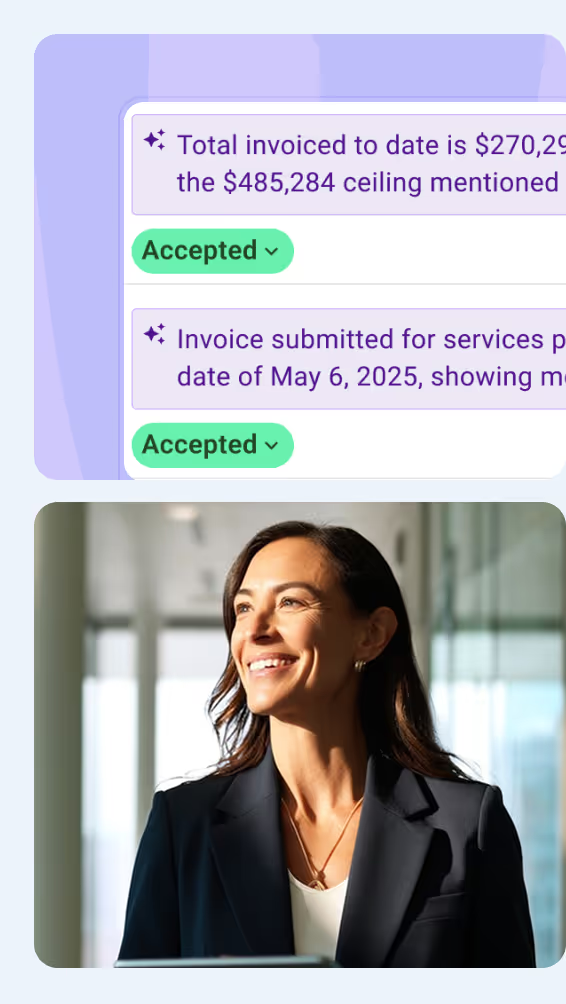


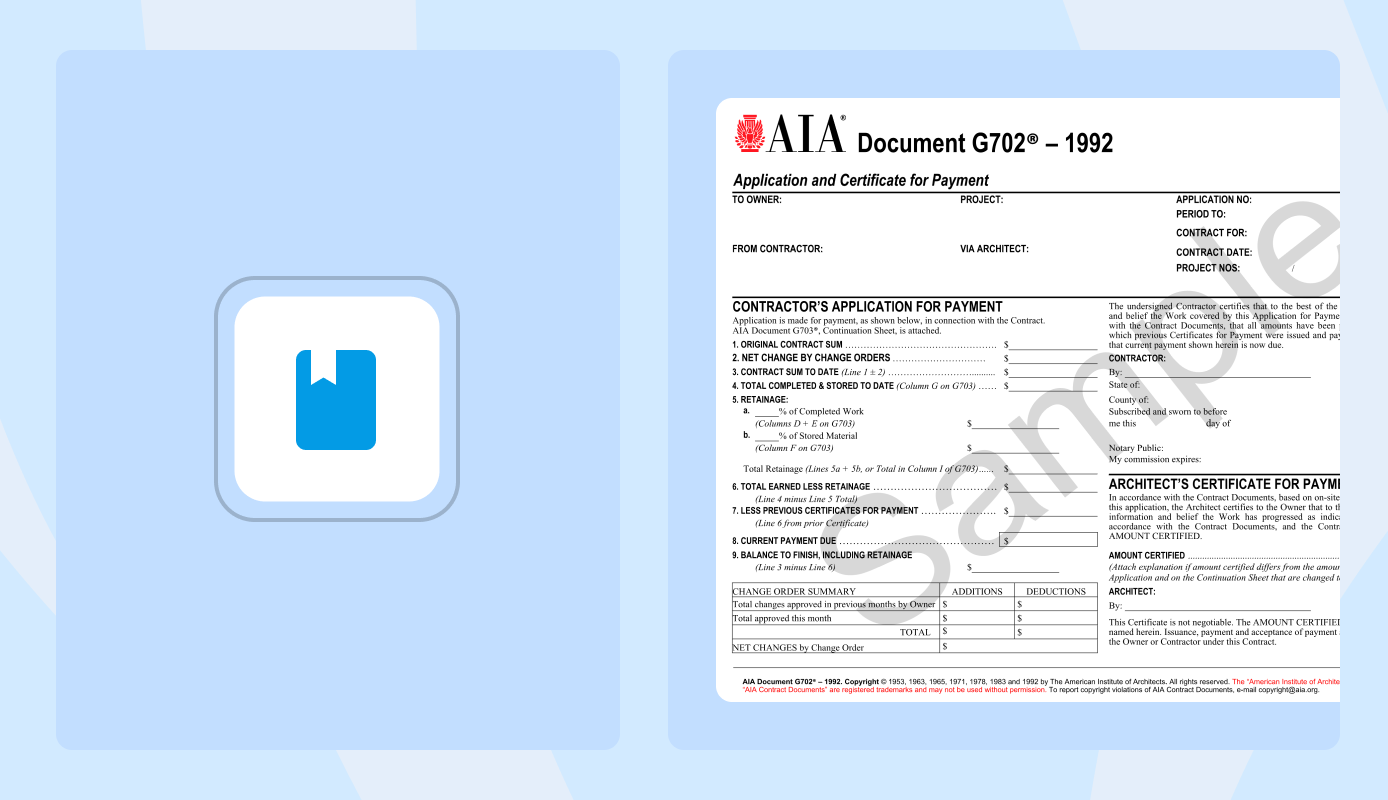



.avif)