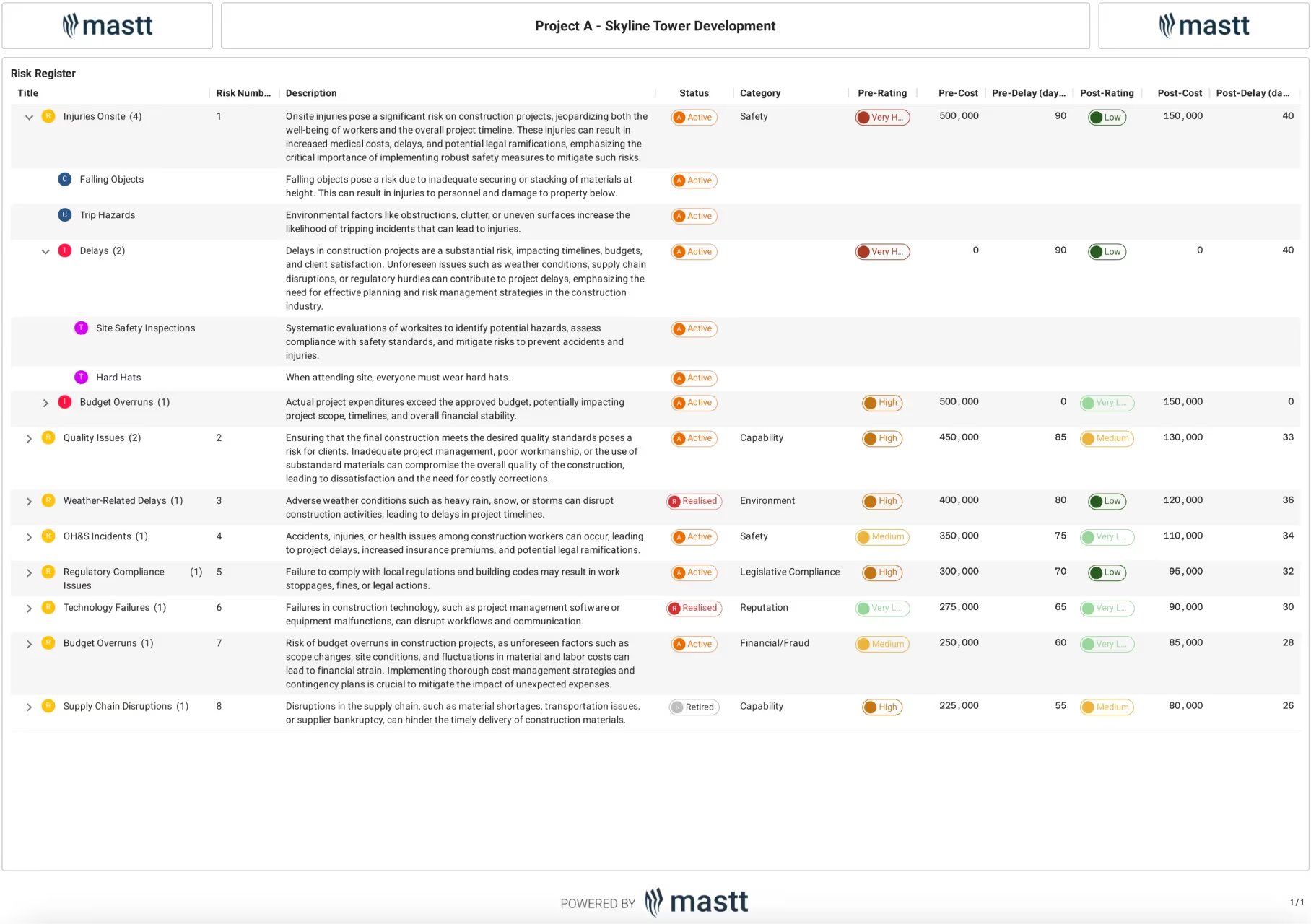What is a Risk Register Template?
A Risk Register Template is a ready-to-go format used to log, track, and manage risks throughout a project. It captures key risk information such as the risk description, risk ID, risk category, potential impact, likelihood, risk owner, and proposed risk mitigation strategies.
Whether you're managing project risks, construction risks, design risks, compliance issues, or broader enterprise risk management initiatives, a comprehensive template helps ensure that no potential risk goes unnoticed.
If you're looking for a faster, easier way to manage risks across your portfolio, Mastt offers built-in risk tools that go beyond spreadsheets. It is designed specifically for capital works teams.

How to Use This Template
In Mastt, you can use this project risk register template in an easy-to-use, digital format with built in risk matrix, risk categories etc..., and reporting. It’s designed to support live risk workshops, streamline data entry, and automate identified risk calculations, making it a powerful tool for capital projects and construction teams.
Here’s how it works:
1. Set up Your Project Risk Register in Mastt
Start by entering known risks or importing existing ones from Excel. You can tag risk categories, assign risk owners, and pre-fill fields for your workshop.
2. Run a Live Risk Workshop and Identify Risks
During the session, capture identified risks in real time—right in Mastt. As you assess likelihood and potential impact, Mastt automatically calculates your risk score, residual risk, and visualises it on a live dashboard.
3. Assign Actions and Track Changes
Add risk responses, monitor progress, and track risk mitigation strategies over time. Every update is time-stamped and visible to the full team—so you're managing risks, not chasing versions.
4. Use Dashboards for Real-time Reporting
Once you have identified your risks, Mastt generates dynamic visuals and risk reports. This means you can instantly see your project’s highest risk, risk profile, identify priorities, and drive informed decisions.
5. Continue Tracking
The register becomes a live tool. Risk owners can update statuses, add risk mitigation strategies, and revise risk ratings as things change. This ensures the effective risk management plan stays active and visible.
Free Risk Workshop Webinar
Watch our free webinar on conducting a risk workshop using Mastt’s risk module to learn how real project teams are improving collaboration and risk visibility.
In this webinar, Barton Johns, former Project Director at Jacobs for the Australian Department of Defence, walks through how he facilitated a risk workshop using Mastt. Jacobs has delivered major Government infrastructure projects with Mastt across Australia and internationally, using the platform to streamline risk tracking and improve collaboration.
Who Should Use a Risk Register Template?
Anyone involved in project management where risk management activities are required should use a risk register. It's especially useful in complex capital projects where multiple risks can impact cost, schedule, and outcomes.
You should use a risk register if you’re a:
✔️ Project manager who need a risk log, real-time oversight and structured reporting.
✔️ Client-side PM firm managing risk on behalf of owners.
✔️ Government team delivering infrastructure and public assets.
✔️ Project owner and operator looking for better visibility across their portfolio.
✔️ Consultant and contractor who need a construction risk register template to track risks.
Importance of a Template for Risk Tracking
A structured risk register template is essential for risk tracking and risk assessment across the life of a project. Without one, possible risks often go undocumented, risk ownership aren't clear, and decisions lack supporting data. This leads to costly delays, scope changes, and compliance issues.
Here’s why using a template matters:
- Standardizes the risk management process: It ensures all risks are logged, assessed, and reviewed consistently.
- Improves visibility: It highlights potential risks and their status across multiple teams and stakeholders.
- Supports compliance: It provides clear documentation for audits, governance, and funding requirements.
- Strengthens decision-making: It enables more accurate forecasting and planning based on real risk data.
- Drives accountability: It assigns clear risk owners and responsibilities for follow-up.
- Reduces surprises: It tracks residual risk and risk mitigation actions so nothing falls through the cracks.
Effective risk tracking uses structured, consistent data to make better decisions and keep your project on course.
When to Use a Risk Register Template
A risk register should be used from the earliest stages of project planning and updated regularly throughout delivery. Use it:
- During the planning or pre-planning phase for initial risk analysis and scoping.
- At key project milestones and reviews, such as design reviews.
- When introducing a new risk or identifying a specific risk.
- To track the effectiveness of risk response plans.
- To prepare for audits or demonstrate compliance.
As the project moves forward, risks will change. A good register doesn’t just sit on a shelf—it’s updated regularly and reviewed often. That’s how you keep control in complex environments.
If you’re not using a risk register from day one, you’re already behind.
Risk Register Software
Spreadsheet risk registers are a total nightmare and can’t keep up with complex projects. They’re slow, manual, and hard to maintain.They’re slow, manual, and hard to maintain. As risks grow, Excel becomes a liability and you won’t see any opportunities to save time or save budget. That’s why more project teams are moving to risk register software like Mastt.
Risk register software is an alternative to Excel risk register. It gives you everything your Excel risk register does, but simpler, easier, and automated - saving you hours and hours of time. They’re built specifically for capital projects, with tools that save time and reduce risk.
Here’s how a risk register software compares to a typical Excel risk register.
Prepopulating Your Risk Register Template and AI Risk Registers
Rather than start from scratch, you can prepopulate your risk register template with a set of suggested risks before your project begins. This saves time and helps teams avoid missing critical issues. Traditionally, this meant copying risks from past projects. Now, AI is changing that.
With AI-powered risk registers, you can automatically generate a list of identified risks based on your project type, contract model, and delivery method. Here’s how it works:
- AI-generated risk libraries: AI Tools like ChatGPT can scan your project scope, contract documents, and sector data to suggest relevant risks by risk category—including draft risk descriptions, likelihood, and risk impact.
- Context-aware scoring: Upload changes to your risk register and other relevant documents such as emails or revised plans to get new, context-aware risk updates. AI adjusts the risk score using real-time inputs like timeline shifts, budget changes, or procurement stages.
- Duplicate detection and comparison: New tools compare new risk with existing ones to flag overlaps or gaps across multiple risks and phases. If your project has multiple risk registers, such as a Project Owner Risk Register and a Contractor Risk Register, consider putting them both into AI tools to identify overlaps
- Upload-and-scan features: Some platforms let you upload documents or screenshots. AI reads the content and extracts potential risks directly into your risk register.
- Opportunity Identification: Ask your AI Tools to suggest opportunities to save time, reduce budget or increase quality. This will create a risk and opportunity register!
Prepopulating your register this way gives your risk management process a head start. It also supports compliance, faster risk identification, and creating a more confident risk response plan.
As more tools integrate AI into risk register software, teams can shift from reactive risk logging to proactive, data-driven planning before the first workshop even starts.
Risk Register Templates in Excel or Word [Free Download in Excel, Word]
Many teams still rely on Google sheets or spreadsheets to manage risk and potential threats. It's familiar and easy to set up. But it’s also easy to get wrong. Static files, manual scoring, and version issues make Excel a risky choice for complex projects.
If you're looking for a quick start, we have a Free Risk Register Template in Excel format. It’s clean, simple, and ready to customize.
But keep in mind: spreadsheets can’t scale with your project. When you’re ready for smarter tracking, real-time updates, and AI-powered risk suggestions, Mastt is built to take you further.
Common Problems with Free Excel Risk Register Templates
While a risk register Excel template is a common starting point, it quickly becomes hard to manage on real projects—especially large or complex ones.
Here’s why many project teams outgrow Excel:
⚠️ Manual updates: You have to update risk scores, statuses, and charts by hand. One mistake throws off everything.
⚠️ Version control issues: Multiple copies floating around means no one knows which is the latest.
⚠️ Poor visibility: Excel doesn’t show you the big picture. You can’t see live dashboards or trends without extra effort.
⚠️ No audit trail: You can’t track who changed what or when, which makes reviews and reporting harder.
⚠️ Limited collaboration: It’s tough to share updates across teams without creating confusion or duplication.
⚠️ Disconnected data: Risks live in one sheet. Issues, delays, and cost changes live elsewhere. Nothing talks to each other.
If your project has multiple stakeholders, changing conditions, or strict reporting requirements, Excel becomes a bottleneck.
Importing Your Excel Risk Register to Risk Register Software
Already using an Excel-based risk register? You can upload it straight into Mastt. Whether you’re tracking risk owners, risk response plans, or updating risk priority, Mastt helps you migrate your existing template in minutes.
Here’s why it’s worth making the switch to Mastt:
✅ No manual scoring: Mastt calculates risk ratings automatically based on likelihood and impact.
✅ Live dashboards: See heatmaps and summaries update in real time as risks change.
✅ One source of truth: No more chasing versions or merging comments. Everyone works from the same data.
✅ Audit-ready history: Every change is tracked. You always know who updated what and when.
✅ Linked data: Risks can connect to change requests, delays, or issues—so nothing gets missed.
✅ Instant reporting: Export clean, ready-to-share reports for clients or funders in seconds.
🧠 If you’re juggling multiple spreadsheets or spending hours prepping for risk meetings, it’s time to move on from Excel to Mastt.
Mastt allows you to expand on your risk management strategy by tracking hazards, causes, impacts, and treatments in accordance with ISO31000 standards—all configurable to your unique Risk Management Framework or Plan.
🎯 Start for free and see how Mastt makes risk management faster, smarter, and easier.
Related Templates
Looking to strengthen your risk management toolkit? These free templates pair perfectly with your Risk Register Template and help support a more organized, proactive approach to project risks:
- Risk Dashboard Template
- Risk Workshop Agenda Template
- 5x5 Risk Matrix Template
- Risk Management Plan Template
More Construction Risk Management Resources
Understanding and managing risks is a crucial part of successful construction project management. To deepen your knowledge and refine your approach, explore these expert guides and resources on risk management:
- How to Create a Project Risk Register: Best Practices and Tips
- How to Create a Risk Management Plan: Best Practices
- Active Risk Management: Complete Guide to Proactive Risk Control
- Proactive vs Reactive Risk Management: Which is Best for Your Construction Project?
These resources provide actionable insights to help you mitigate risks effectively and ensure your construction projects run smoothly.