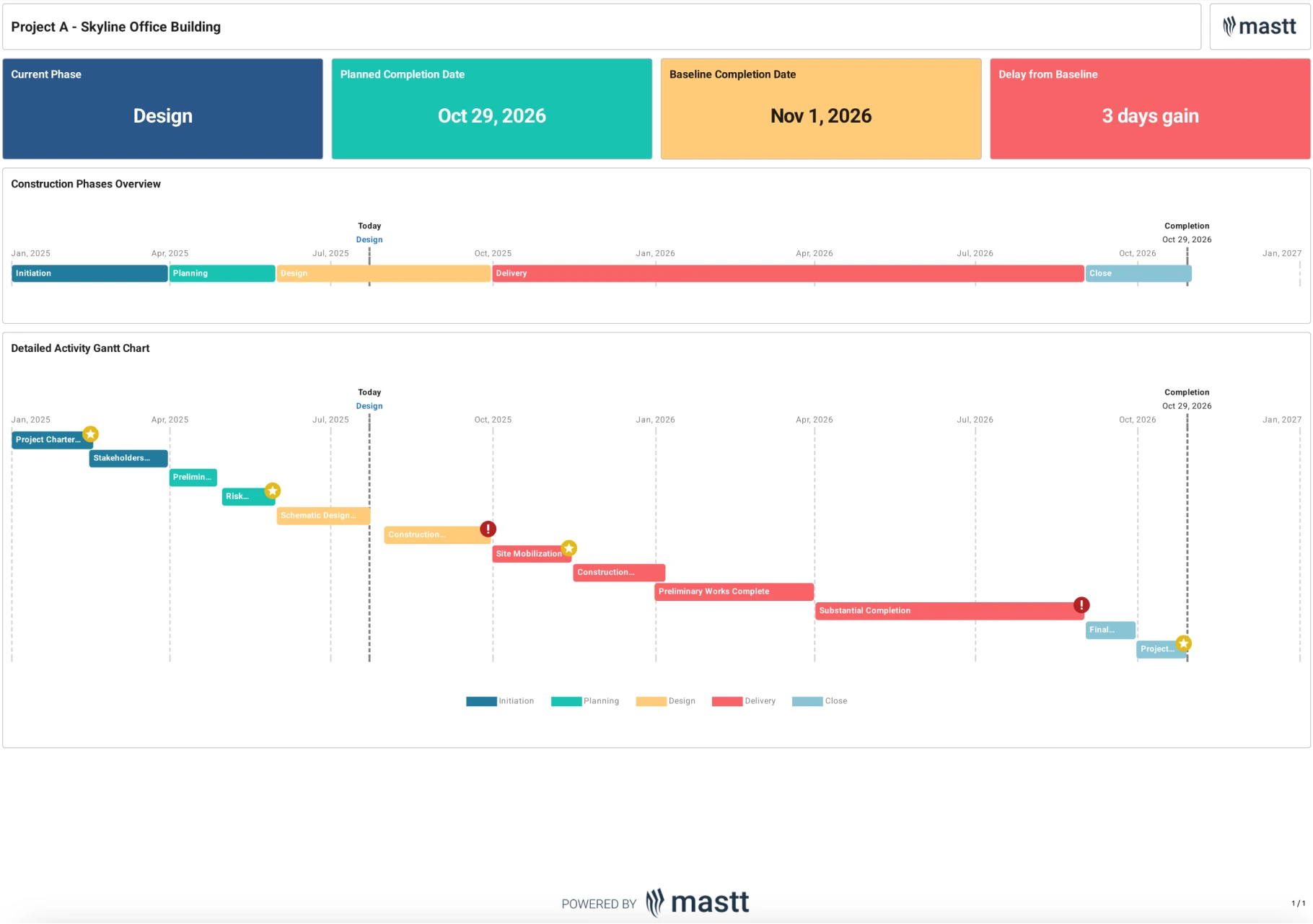What is a Project Timeline Template?
A project timeline template is a ready-to-go format used to map out tasks, deadlines, and milestones across the life of a project. It shows what needs to be done, when, and by whom. You’ll usually see key details like task names, durations, dependencies, and milestones organized in chronological order.
Instead of building a timeline from scratch every time, teams use a timeline template to save time and create consistency. It lays out your project plan in a clear, step-by-step view—so everyone stays aligned.
If you're managing a construction schedule or involved in project scheduling, a simple project timeline template gives you a solid starting point. And when you're ready to move beyond spreadsheets, Mastt offers digital tools to turn static templates into live, trackable project timelines.
How to Use This Template
Turning a static project timeline into a dynamic, trackable schedule is simple with Mastt. Here's how your project team can get started:
1. Create and Schedule Activities
Start by listing key milestones that align with your project scope and project goal. For each activity, enter start and finish dates, set a baseline, and track actual project progress. This gives your project team full visibility and helps keep the entire project on schedule.
💡 PRO TIP: You can upload a Primavera P6 or Microsoft Project file if you have an existing Gantt chart to convert into a timeline.
2. Organize by Phases and Tags
Organize activities by project execution phases—like planning, design, or delivery. Add tags to group tasks by trade, location, or team. This improves clarity for everyone managing projects and supports stronger reporting.
3. Track Progress Automatically
Designate start and end activities to calculate schedule progress. Mastt updates completion percentages automatically, so your project status stays accurate without extra work.
4. Monitor Delays and Adjust Early
See how you're tracking against your baseline. Mastt flags delays or gains, so you can spot problems early and adjust before they impact the schedule.
5. Report and Reuse with Ease
You can switch to timeline view to see activity progress at a glance. You can also generate visual reports instantly—charts, timelines, and summaries. Save timelines as templates to use across projects, keeping your planning consistent and efficient.
Project Timeline Example
Here’s a sample section of a filled-out Project Timeline Template demonstrating how to map out milestones, tasks, and deadlines across each phase of your project.

Project Timeline Reporting & Visualizations
This template includes automated, built-in visualizations to help you communicate project progress with clarity and confidence:
- Activities: A detailed timeline of every task and milestone in your project, making it easy to track completed work, upcoming items, and delays.
- Gantt: A dynamic Gantt chart that maps out tasks, durations, and dependencies—ideal for planning and communicating progress across teams.
- Worm: Mastt’s signature worm chart compares planned vs. actual progress over time, providing a visual cue for how the project is tracking overall.
- Phases: A high-level breakdown of major project phases, giving stakeholders a clear snapshot of where the project currently sits in the broader timeline.

Who Should Use a Project Timeline Template?
A project timeline template is for professionals and teams who manage projects, schedules, and deadlines. It helps them organize tasks, set milestone schedule, and track progress for efficient execution. Most of all, its great for reporting your schedule!
You should use a Project Timeline Template if you’re a:
- Project manager: You need a structured way to plan, track, and report on progress. A timeline helps manage your project schedule, monitor project milestones, and stay ahead of delays.
- Construction team: A construction project timeline template helps you break down phases, coordinate contractors, and manage dependencies across the entire project.
- Strategic planner: Use a strategic planning timeline to align long-term goals with project execution. It helps you visualize timelines, set key milestones, and track deadlines.
- Team managing multiple projects: Whether you're running parallel programs or working across teams, a timeline keeps your work organized and progress transparent.
- Event planner or asset delivery lead: If your work relies on specific dates, milestones, or deadlines, a visual timeline keeps everything moving in the right order.
- Project stakeholder: You want a clear view of the project scope, progress, and timing—without chasing down updates.
Importance of a Project Timeline Template
Without a clear and standardized timeline, projects can easily drift off schedule, leading to missed deadlines, cost overruns, and miscommunication among stakeholders.
Here's why it's essential for teams managing tasks, deadlines, and phases:
🔹 Keeps every project phase on track: Breaking your project into clear phases—like design, procurement, or construction—helps manage complexity. A timeline template gives structure to each project phase, so nothing falls behind.
🔹 Highlights key milestones at a glance: Use your template to mark project milestones like approvals, handovers, or site access. These important milestones help your team focus on what matters most and stay aligned throughout delivery.
🔹 Avoids missed deadlines and rework: When deadlines are clear and tracked in one place, it's easier to manage expectations and avoid delays. A timeline keeps tasks visible, so your team knows what’s due and when.
🔹 Clarifies task duration and dependencies: Define each task’s start and finish to get a clear view of task duration. This helps you plan resources and spot conflicts early—before they slow you down.
🔹 Creates a visual timeline everyone can follow: A timeline organizes work in chronologically, making the schedule easier to understand and share. With a clean visual timeline, your entire team and stakeholders stay on the same page.
Project Timeline Software
For small projects, a timeline template in Excel, PowerPoint, or Word might get the job done. But as soon as the project grows—or you’re managing multiple projects—spreadsheets and static files start holding you back.
They require manual updates. They break easily. And they don’t give you the live visibility that modern project teams need.
That’s where dedicated project management software like Mastt comes in. With Mastt, you get everything your static project timeline template offers—but simpler, faster, and automated.
Project Timeline Template in Excel or Word [Free Download]
If you're planning a smaller job or just getting started, a free project timeline template in Excel or Word can be a quick way to build your project plan. It's simple, flexible, and easy to edit.
To help you get going, we've created a free template you can customize:
📥 Free Project Timeline Template – Excel & Word versions
But static files work when you’re just getting started. Other legacy tools may offer control. But often require steep learning curves and manual work. Free timeline makers or online charts look nice but lack depth for real project planning or execution.
But when you’re managing multiple projects, coordinating with stakeholders, and tracking shifting schedules, they create more problems than they solve. Mastt gives construction and infrastructure teams a better way to manage project schedules.
Common Problems with Excel Project Timeline Templates
Project timeline in spreadsheets are a decent starting point. But they quickly fall short when things get more complex.
Here’s what typically goes wrong with a spreadsheet:
❌ Lack of Standardization: Everyone builds timelines differently. That makes it hard to tell which tasks are most important or how they impact the bigger picture.
❌ Overly Complex Gantt Charts: Most templates rely on outdated Gantt chart templates that are hard to read. It’s easy to miss key milestones, deadlines, or task changes.
❌ No Link to Costs or Scope: Activity completion usually affects budget—but in free templates, schedule data lives in isolation. That means no link to project scope, cost forecasts, or risk.
❌ Lack of Program View: Templates aren’t designed for teams managing multiple projects. You can’t roll timelines up into a clear, consolidated view across your portfolio.
❌ Limited Support for Complex Projects: As your schedule grows, so does the chaos. Spreadsheets aren’t built to handle multiple dependencies or track progress across complex projects.
Migrating Your Project Timeline Template to Software
If you're still managing timelines in Excel or Word, you're missing out on speed, accuracy, and real visibility. Mastt turns your static project timeline template into a powerful, real-time tool built for capital projects.
Here’s how Mastt transforms your timeline:
💡 Clear Visualizations: Say goodbye to cluttered spreadsheets. Mastt displays key activity dates, delays, and upcoming tasks in a clean, visual timeline that's easy for any project stakeholder to understand.
💡 Interactive Tracking: Track progress with live charts and smart tables. See updates in real time as your team works through the project schedule—no need to chase down versions or send out status updates.
💡 Standardized Workflows: Use built-in templates to apply the same structure across every project. This keeps your timeline view consistent, reduces errors, and improves reporting across your portfolio.
💡 Automated Data Aggregation: Mastt pulls activity data from all your projects into one place. Whether you're managing task dependencies, measuring task duration, or reporting to clients, you get a clear timeline chart of everything—without extra effort.
💡 Purpose-Built Project Management Software: Mastt isn’t just another tool. It’s project management software designed to scale with your team, simplify your workflow, and give you control over every phase of delivery.
🎯 Start for free and see how Mastt turns your project timelines into a faster, smarter, and more connected way to work.
-png.webp)
Related Templates
Looking for more ways to improve project visibility and control? These templates from Mastt complement your timeline and progress tracking tools, helping you manage key aspects of construction project delivery:
- Gantt Chart Template
- Resource Planning Template
- PERT Chart Template
- Construction Schedule Template
- Project Lifecycle Template
Explore More Helpful Resources
To help you strengthen your construction project delivery and optimize project controls, here are additional resources packed with practical insights, tools, and industry best practices.
- 10 Amazing Schedule Graphics for Your Next Project Construction
- Time Impact Analysis Explained: How to Assess and Manage Project Delays
- Guide to Work Breakdown Structure (WBS) in Construction Project Management
- How to Create a Project Timeline: A Step-by-Step Guide for Construction Project Managers