Compare the top project cost management software in 2026. Control budgets, automate reporting, and improve forecasting to deliver projects successfully.
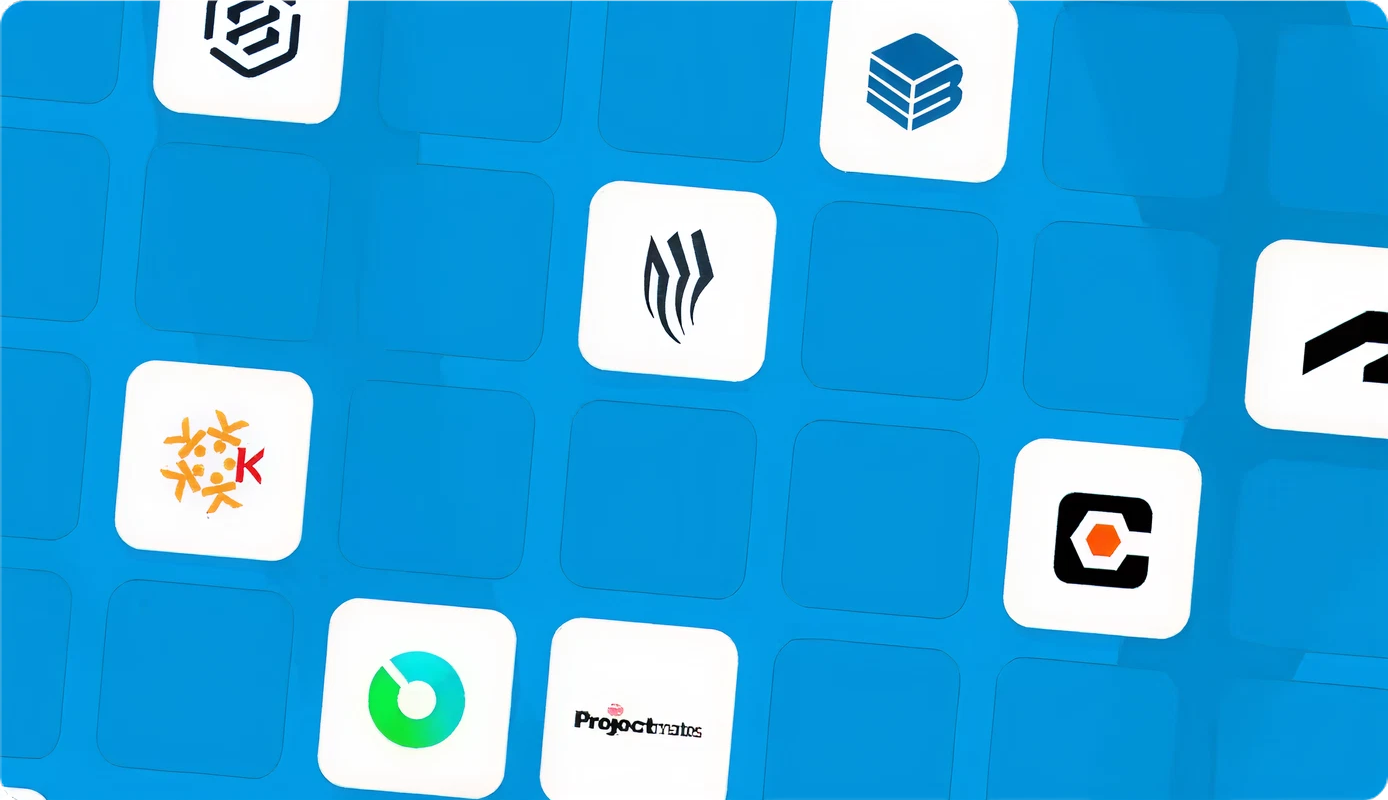
Cost overruns drain profitability and slow down delivery, but the right project cost management software solves these challenges. In 2026, leading platforms bring together cost tracking, forecasting, and automation so you can prevent overruns, speed up reporting, and deliver projects with confidence. Here are the top choices this year:
Project cost management software is a specialized tool used to plan, track, and control project costs. It integrates financial data with project management processes to ensure budgets are maintained and resources are allocated efficiently.
In construction, where budgets are large and timelines complex, effective project cost management provides the clarity needed to prevent budget overruns. By centralizing cost information and replacing manual spreadsheets, project cost software delivers real-time visibility into expenses and financial performance.
Construction cost management software centralizes all cost-related activities into a single digital hub. It connects budgets, expenses, change orders, and forecasts so financial data stays accurate and accessible at every stage.
The system works through several connected functions that manage project costs, including:
The software continuously syncs financial data across its modules and integrations. Every update flows through the system automatically, keeping budgets, forecasts, and reports aligned without manual intervention.
Teams can control budgets, track expenses, and forecast costs with greater accuracy by using project cost management software. It reduces manual work, improves real-time visibility into project finances, and creates a clear financial picture.
The most valuable outcomes include:
Over time, these benefits build momentum and directly improve both efficiency and profitability. By turning complex cost data into clear, actionable insights, cost management software empowers teams to focus less on administration and more on delivering successful construction projects.
When choosing financial management software, look for features that improve project cost control, forecasting accuracy, and financial visibility. The right tools should simplify expense tracking, automate reporting, and integrate smoothly with your existing systems.
The most important features to prioritize include:
Project cost software, such as Mastt now embeds AI features, like predictive analytics, automated error detection, and intelligent data entry. These capabilities enhance traditional cost controls by forecasting risks earlier, reducing errors, and giving project teams smarter insights into financial performance.

A clear understanding of financial requirements is essential when choosing project cost management software. The ideal choice depends on project scale, complexity, and the level of detail required for budgeting and reporting.
Follow this process to identify the best project cost management software:
Step 1: Define Your Cost Control Needs
List the financial tasks the software must handle. Small projects may only require budget tracking and expense logging, while larger portfolios benefit from forecasting, contract management, and audit trails.
Step 2: Focus on Ease of Use
Select software with a clean interface and simple workflows. If entering costs or generating reports feels complicated, adoption will be slow, and errors are more likely.
Step 3: Match Features to Project Scale
Avoid paying for features you won’t use. A contractor handling one project may need cost-tracking and payment tools, while an enterprise portfolio demands forecasting, risk analysis, and multi-project dashboards.
Step 4: Test Integrations with Existing Systems
Ensure the software connects smoothly with your accounting system, scheduling tools, or ERP platform. Strong integrations reduce double entry and keep financial data consistent across teams.
Step 5: Involve the Whole Team in Testing
Finance teams, project managers, and field staff should all try the system during a demo or trial. If everyone can record costs and generate reports after a short walkthrough, the tool is simple enough for daily use.
Step 6: Compare Pricing Models
Free or per-project versions may work for smaller jobs. For ongoing programs, paid enterprise plans unlock advanced features like predictive analytics, automation, and portfolio-level reporting.
Step 7: Try Before You Commit
Run a live budget or cost report through the software during a trial. This reveals whether the system actually improves efficiency and delivers the control you expect.
When comparing options, also pay attention to how vendors support implementation and training. Effective onboarding, responsive customer support, and clear documentation can make the difference between a tool that sits unused and one that becomes part of daily financial management.
Adopting cost management software can revolutionize how your construction projects are managed, but successful implementation requires thoughtful planning and execution.
Here’s a step-by-step guide to ensure a smooth transition:
Implementation also depends on setting clear responsibilities from the start. Assigning ownership for data entry, system maintenance, and reporting ensures the software becomes part of daily workflows. This approach builds accountability and helps the project cost management tool deliver consistent value across every project.

Reliable cost control is no longer achievable with spreadsheets and disconnected tools. Project cost management software gives construction teams the visibility, accuracy, and automation needed to keep budgets on track and projects financially healthy. The right platform transforms financial management into a proactive process that safeguards profitability and supports successful delivery.
Recommended as the
Best Project Cost Management Software in 2026
Web-based, Cloud Integration
4.7/5 (Capterra)
Infrastructure & Public Works, Buildings & Real Estate, Industrial & Energy

Web-based, iOS, Android
4.5/5 (Capterra)
Construction, Engineering, and Real Estate Development.

Web-based, iOS, Android
3.9/5 (Capterra)
Construction and Engineering

Web-based, iOS, Android
4.3/5 (Capterra)
Construction, Engineering, and Architecture.

Web-based, Windows
4.0/5 (Capterra)
Construction, Real Estate

Web-based, iOS, Android
4.4/5 (Capterra)
Construction, Government, and Healthcare.

Web-based
4.2/5 (Capterra)
Manufacturing, Wholesale Distribution, Retail, Services.

Web-based, iOS, Android
3.8/5 (Capterra)
Professional Services, including Architecture & Engineering, Consulting, and Market Research firms.

Web-based, iOS, Android
4.6/5 (Capterra)
Professional Services, Consulting, Advertising and Marketing.