Configure a 5x5 or 4x4 risk matrix to assess risk likelihood and impacts.

Assess risk impacts and likelihoods quickly and easily on a 5x5 or 4x4 risk matrix.
If you are looking for Mastt's complete Risk Register solution, go here. Otherwise, learn more about the Risk Matrix in Mastt below. 👇
A Risk Matrix is a simple, visual grid used to assess the likelihood and impact of a risk. A Risk Matrix often uses a 5x5 or 4x4 color-coded format, with categories for likelihood on the Y-axis and categories for impact on the X-axis, both ranging from low to high. This comprehensive tool is used as part of the risk register by capital projects, programs, and portfolios during risk workshops or assessments, as it helps project managers and stakeholders focus on the most critical issues or opportunities.
Common challenges we see using risk matrices:
❌ Spreadsheet Difficulty: Using spreadsheets to manage risks and incorporate risk ratings by adding columns, rows, and formulas is difficult.
❌ No Risk Management Framework: Without following global standards and a well-defined risk matrix, evaluating the impact of risks after treatment will be inaccurate and inconsistent.
❌ No Standardization: Risk matrixes are in different formats and of varying quality leading to inaccuracies and inconsistencies in assessment.
❌ No Category Tracking: Different categories of risks have different impact ratings. Without categorization of impact assessments, risk management is non-compliant with global standards.
❌ Poor Documentation: Inadequate recording of risk ratings and what they mean for certain categories, hinders prioritization, analysis, and informed decision-making.
❌ Reporting: Formatting / transposing spreadsheet data into charts and visualizations for reporting is far too time-consuming for an unsatisfactory and out-dated result.
Mastt’s risk management tools will ensure best-practice risk management and make life easy:
🔷 Matrix Structure: Develop a risk matrix structure using either a 5x5 or 4x4 grid format.
🔷 Likelihood and Impact: Specify custom names and descriptions for likelihood and impact.
🔷 Pre and Post Treatment: Assess risk likelihood and impacts both pre and post treatment.
🔷 Color-Coding: Modify the coloring of individual cells within the risk matrix to differentiate levels of risk severity.
🔷 Charts and Visualizations: Utilize built-in charts, tables, and visualizations to analyze risk ratings, categories, and cost / time impacts effectively.
🔷 Aggregate Risk Data: Easily aggregate risk data automatically by adding or removing projects from programs and portfolios.

Categories, ratings and color-coding plays a crucial role in a 5×5 or 4x4 risk matrix, highlighting the combined levels of probability and impact for identified risks. High risks are typically marked in red 🔴, moderate risks in yellow 🟡 (amber), and low risks in green 🟢. To further differentiate specific risk ratings project owners and project managers can use closely related colors like orange 🟠, light red, and light green.
For this example, recall the matrix consists of two axes that form the grid with 5 risk rating levels (most commonly) used to assess risks.
Likelihood pertains to how likely a risk is to occur. For example, the 5 risk ratings could be:
Impact assesses the level of effects/severity/damage a risk can have on a project. This is different per category, however the general terms for describing the 5 levels of impact using a 'Safety' category are:
Each box in the risk matrix represents a risk rating calculated based on its levels of probability and impact. Numeric values are often used to better represent these risk ratings.
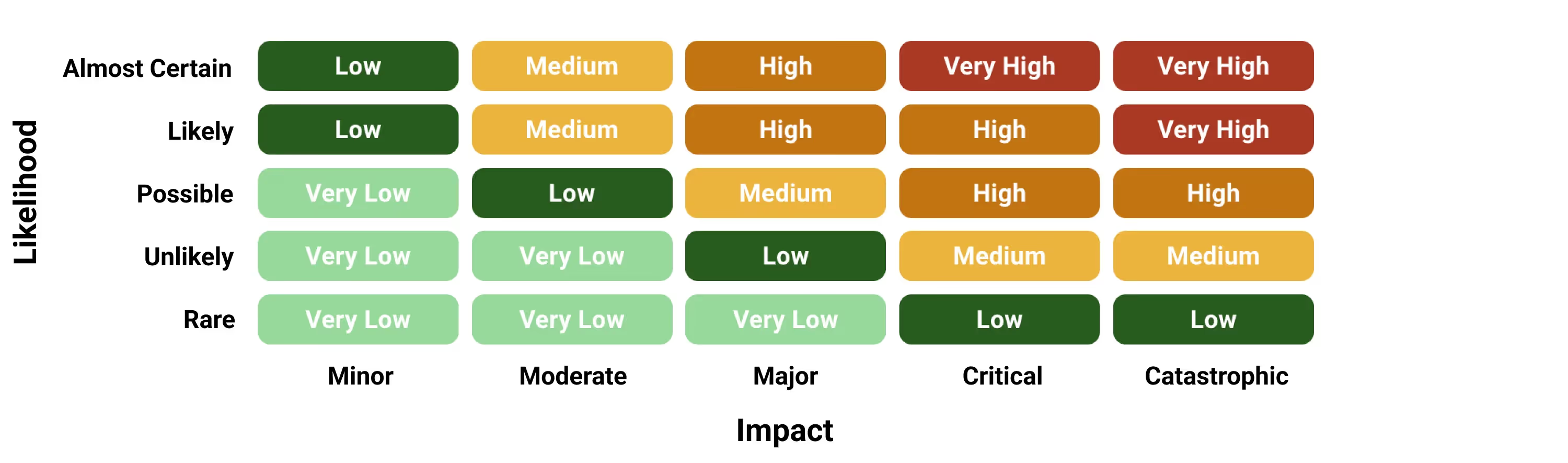
In a construction project, risks fall into categories like safety, financial, environmental, and operational, each affecting the project differently. Safety risks involve worker injuries, financial risks impact budgets, environmental risks deal with compliance and ecological harm, and operational risks relate to project execution and delays. The impact of a risk within each category can vary significantly, so be sure to assess risks against the categories they impact, to determine the correct impact rating.

Are you a Mastt user? For detailed information about this feature, please visit this Help Page article. You can also explore more articles at help.mastt.com.
Create clear risk reports with software that tracks threats, impacts, treatments, and project risk trends in real time.
Learn moreEliminate spreadsheet risk registers with a single, easy to use table for project & program risks.
Learn moreCreate amazing dashboards and reports effortlessly with Mastt's automated, ready-to-use library of visualizations.
Learn moreAdd treatments to reduce the impact or likelihood of a risk occurring.
Learn more