Accurate reporting keeps construction projects on track, and the right charts make all the difference. Visualizing data helps teams track progress, manage risks, and share updates with stakeholders.
A well-structured construction chart turns complex project details into clear insights, improving decision-making and efficiency. In this guide, we’ll explore the best charts for construction reporting and how they enhance project visibility.
1. Gantt Charts: Best for Tracking Schedules and Dependencies
Gantt charts are one of the most powerful construction charts for tracking schedules, managing dependencies, and ensuring project timelines stay on track. They provide a visual project roadmap, helping teams plan tasks, allocate resources, and prevent delays. By mapping out start and end dates, Gantt charts allow project managers to monitor progress, adjust deadlines, and keep stakeholders informed.

Why Use Gantt Charts?
Construction projects involve multiple tasks happening at different times. Gantt charts simplify scheduling by laying out activities in a clear, time-based format. They help project managers track dependencies, manage workloads, and adjust plans when delays occur.
Here’s why Gantt charts are essential in construction project reporting:
- Tracking project schedules: Easily visualize start and end dates for all tasks
- Managing task dependencies: Identify which activities rely on others to move forward
- Identifying critical paths: Focus on key tasks that impact project completion
- Communicating project status: Provide a clear visual project status report for teams and stakeholders
Because Gantt charts update dynamically, they help teams stay flexible, improve resource planning, and adapt to changes in real time. This makes them an essential part of any project status chart or construction portfolio chart type, ensuring smooth execution from start to finish.
💡 Pro Tip: Mastt automates Gantt charts, keeping your project timelines up to date—no manual tracking needed!

2. Progress Bars: Best for Quick Project Updates
Progress bars provide a quick, visual snapshot of project progress, making them ideal for construction charts that require weekly or monthly reports. These simple visuals help teams track task completion, cost updates, and schedule performance in real time. Since they are easy to read, even stakeholders unfamiliar with project details can quickly assess project status.

Why Use Progress Bars?
Project managers need a clear way to track work completion and identify delays without reviewing complex data. Progress bars simplify this by displaying percentages of completion in an easy-to-understand format.
Here’s why progress bars are useful in construction project reports:
- Visual clarity: Instantly see how much work is done and what remains
- Quick project updates: Provide a snapshot of overall progress without lengthy reports
- Dashboard integration: Easily track tasks, schedules, and earned value progress
Color coding makes progress bars even more effective: red for delays, yellow for in-progress tasks, and green for completed work. Many project status charts and project portfolio chart types now integrate progress bars for real-time monitoring, helping teams stay aligned and act on issues before they cause major setbacks.

3. Pie Charts: Best for Visualizing Budget and Resource Distribution
Pie charts provide a clear, visual breakdown of costs, resources, and time, making them a valuable tool in construction charts. They help project managers and stakeholders quickly assess financial distribution without analyzing complex spreadsheets. At a glance, teams can see how budgets are allocated, where resources are being used, and which areas require adjustments.

Why Use Pie Charts?
Construction projects require careful financial and resource management. Pie charts make it easier to compare different cost categories, identify spending imbalances, and optimize allocations in a way that’s easy to interpret.
Here’s where pie charts work best in construction project reports:
- Resource allocation: Shows the distribution of labor, materials, and equipment
- Budget breakdowns: Highlights spending across different cost categories
- Time tracking: Displays how time is divided across project phases
Segmented project status charts add even more depth by breaking down expenses into labor, permits, materials, and other costs. Interactive versions allow teams to hover over sections for exact amounts, making them ideal for both high-level financial summaries and detailed reporting.
💰 Pro Tip: Mastt’s budget tools break down costs into clear, visual reports—no spreadsheets required!

4. Bar Chart: Best for Comparing Data Over Time
Bar charts are one of the most versatile construction charts for tracking cash flow, budgets, resource usage, and project milestones. They allow teams to compare data across different categories, making it easier to identify trends, inefficiencies, and cost overruns. Whether displayed as horizontal, vertical, or stacked bars, they provide a clear, visual representation of project performance over time.

Why Use Bar Charts?
Construction projects generate large amounts of financial and operational data. Bar charts make it easier to analyze key figures, helping project managers assess budget trends, spending gaps, and resource allocations.
Here’s where bar charts work best in construction project reports:
- Cash flow tracking: Visualize revenue, expenses, and overall budget performance
- Budget vs. actual comparison: Compare planned vs. actual spending across different project phases
- Resource management: Track material, labor, and equipment usage over time
- Milestone monitoring: Monitor project phase completion and progress rates
Bar charts can also be customized with colors and interactive filters, allowing teams to track project status charts more effectively. For example, different colors can represent departments, cost categories, or funding sources, making data easier to interpret and act on.

5. Line Charts: Best for Tracking Trends and Performance Over Time
Line charts are one of the most effective tools for analyzing construction project trends. They help project teams track progress, monitor costs, and assess resource usage over a specific period. Since they display data as continuous lines, they are perfect for time-series analysis, making it easy to spot patterns, fluctuations, and long-term trends.

Why Use Line Charts?
Construction projects often deal with changing variables, and line charts provide a clear way to visualize shifts in performance. Whether tracking cost variations, work progress, or material consumption, they help teams identify risks early and adjust strategies accordingly.
Here’s when line charts are most useful in construction reporting:
- Cash flow analysis: Compare actual spending vs. forecasted budgets (S-curve analysis)
- Project progress tracking: Monitor completion rates over time
- Resource utilization: Assess workforce and material usage patterns
- Trend identification: Spot performance fluctuations and cost trends
Line charts can also display multiple data series at once, allowing project managers to compare different metrics side by side. For example, tracking costs and resource consumption together can reveal inefficiencies, helping teams refine budgets and optimize resource allocation.

6. Heatmaps: Best for Identifying High-Risk and High-Activity Areas
Heatmaps provide a visual representation of project data, making it easy to spot areas of high activity, risk, or inefficiency. They are especially useful in construction charts for identifying resource allocation issues, delays, and risk-heavy zones. By using color intensity, heatmaps highlight problem areas within project status charts, helping teams focus on critical tasks.

Why Use Heatmaps?
Construction projects generate large amounts of data, and heatmaps simplify it into clear, color-coded visuals. Instead of scanning spreadsheets, project teams can instantly see where cost overruns, delays, or resource imbalances exist. This makes heatmaps an essential part of project portfolio chart types.
Here’s when heatmaps work best in construction reporting:
- Risk assessments: Identify high-risk zones and potential delays
- Resource allocation: Track labor, equipment, and material distribution
- Performance monitoring: Spot inefficiencies across different project phases
Heatmaps can be customized to display varying levels of detail. For example, a project charts dashboard can include heatmaps to highlight areas where labor is overextended or budgets are overspent. Interactive versions allow users to click for deeper insights, making them a valuable tool for both high-level reporting and detailed project analysis.
7. Scatter Plots: Best for Analyzing Risks and Project Correlations
Scatter plots help project managers spot patterns and relationships between two variables, making them useful for risk assessments, cost analysis, and performance tracking. By plotting data points, they reveal trends, outliers, and potential problem areas in a project’s progress.

Why Use Scatter Plots?
Construction projects generate a lot of data, and scatter plots make it easier to understand how different factors interact. Whether analyzing cost vs. schedule impact or resource use vs. efficiency, these charts help teams make informed decisions.
Here’s when scatter plots are most valuable in construction reporting:
- Risk assessments: Evaluate the likelihood and impact of potential issues
- Project metric analysis: Compare costs, completion times, or resource efficiency
- Identifying correlations: Spot connections between labor hours, material usage, and delays
Adding trend lines or regression lines makes scatter plots even more insightful, showing how one variable influences another over time. For example, tracking budget changes vs. project delays can help teams adjust spending without affecting deadlines.
8. Waterfall Charts: Best for Budget Tracking and Financial Analysis
Waterfall charts break down budget changes, financial performance, and cost impacts step by step, showing how different factors add up over time. They are especially useful for construction financial reporting, helping project managers track expenses, forecast costs, and compare actual vs. planned budgets.

Why Use Waterfall Charts?
Understanding how project costs change over time is key to staying within budget. Waterfall charts provide a clear visual breakdown, making it easy to see where money is allocated, where overruns happen, and how financial decisions impact the overall budget.
Here’s when waterfall charts are most useful in construction reporting:
- Financial performance tracking: Monitor budget increases and reductions over time
- Impact analysis: Show how delays, cost changes, or additional funding affect the budget
- Milestone tracking: Assess how key project events impact financial progress
Waterfall charts can also highlight the impact of delays on a project timeline, helping teams adjust forecasts and improve cost control. By visualizing cumulative budget changes, they give project managers a clear financial overview that supports better decision-making.

9. Bubble Charts: Best for Visualizing Multi-Dimensional Project Data
Bubble charts expand on scatter plots by adding a third dimension, where the size of each bubble represents an additional variable. This makes them useful for analyzing project costs, timelines, and resource allocation all at once. Instead of looking at data in separate charts, project managers can see multiple factors in one view, making complex data easier to interpret.

Why Use Bubble Charts?
Construction projects involve many interconnected variables, and bubble charts help teams visualize relationships between cost, time, and resources. By adjusting bubble sizes and colors, teams can quickly identify trends, outliers, and areas needing attention.
Here’s where bubble charts work best in construction reporting:
- Project cost analysis: Compare budget allocations and spending trends
- Resource management: Track workforce distribution across different project areas
- Performance trends: Identify how project costs, timelines, and resource use interact
Bubble charts can also be customized with colors and interactive filters, allowing stakeholders to focus on specific data points. For example, different colors can represent project phases, while larger bubbles indicate higher resource use, making it easier to analyze complex project relationships in a single view.
10. RAG Status: Best for Quick Project Health Assessment
RAG (Red, Amber, Green) Status provides a simple color-coded system to assess project status at a glance. It helps teams track progress, identify risks, and prioritize urgent tasks without sifting through detailed reports. By categorizing tasks based on their current state, project status charts become clearer and more actionable.

Why Use RAG Status?
Construction projects involve multiple moving parts, and delays can have a ripple effect. RAG status makes it easy for stakeholders to assess project health quickly, ensuring that critical issues get attention before they escalate.
Here’s how RAG status classifications work:
- Red (R): Project is behind schedule or facing significant risks
- Amber (A): On track but has potential risks that need monitoring
- Green (G): Progressing well, on schedule, and within budget
RAG status is especially useful in project portfolio chart types, where multiple projects need to be monitored at once. By applying RAG visual indicators to project status charts, teams can prioritize key areas, improve communication, and make faster decisions to keep construction projects on track.
If you're looking for a simple way to track project health, try our RAG status template for clear and automated reporting.
🚦 Pro Tip: Mastt automates RAG status reporting, so you always know if your project is on track, at risk, or delayed.

Additional Tips for Using Construction Charts in Your Project Reports
Well-structured construction charts make reports easier to understand, but to maximize their impact, you need to use them strategically. Here are key tips to improve clarity, consistency, and effectiveness in project status charts and project portfolio chart types.
Keep It Simple
Avoid cluttering your reports with too much data. Focus on the most relevant construction charts that provide value, such as Gantt charts for schedules, bar charts for budget comparisons, and RAG status charts for project health. Simplicity helps stakeholders quickly grasp key insights without getting overwhelmed.
Use Consistent Formatting
Well-organized construction reports should have consistent colors, fonts, and chart types to maintain a professional look. If you're using multiple project charts, ensure they follow the same format so stakeholders can easily interpret the data. For example, keep cash flow visualizations in bar chart format and risk assessments in heatmaps for clarity.
Regularly Update Your Data
Outdated construction charts can lead to poor decision-making. Keep all project status charts, budget breakdowns, and milestone reports up to date to reflect the latest progress. Accurate reporting ensures that project managers, stakeholders, and clients make informed decisions based on real-time data.
Tailor Reports to Your Audience
Different stakeholders have different priorities. A project manager may need detailed task dependencies in a Gantt chart, while a client might prefer a high-level project status chart that highlights overall progress and spending. Use construction portfolio chart types to provide customized reports that suit each audience’s needs.

Make Construction Reporting Easier with the Right Charts!
Using the right construction charts makes reporting clearer and decision-making easier. Whether you're tracking project progress, managing budgets, or assessing risks, visuals help stakeholders stay informed.
The way you present data matters. Choosing the right project charts ensures reports are easy to understand and act on. With project reporting software like Mastt, you can simplify reporting, automate updates, and generate professional project management dashboards effortlessly.
Start using smarter visuals and better tools to improve your construction project reports today!





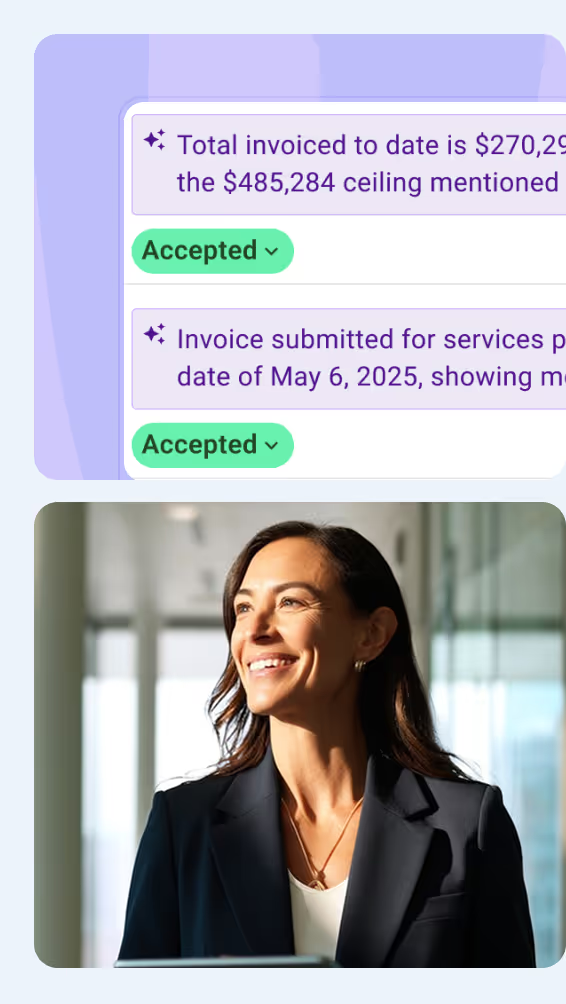


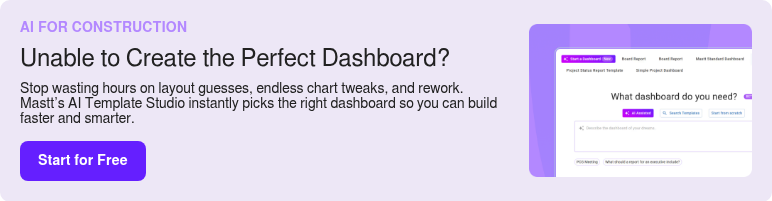


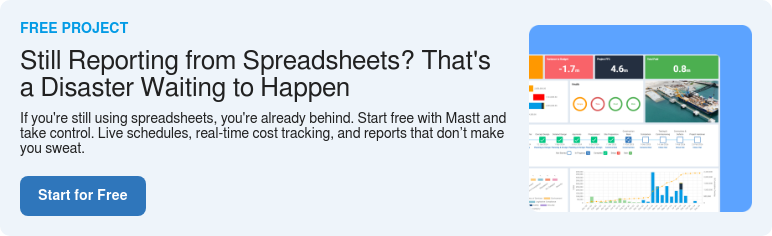









.avif)