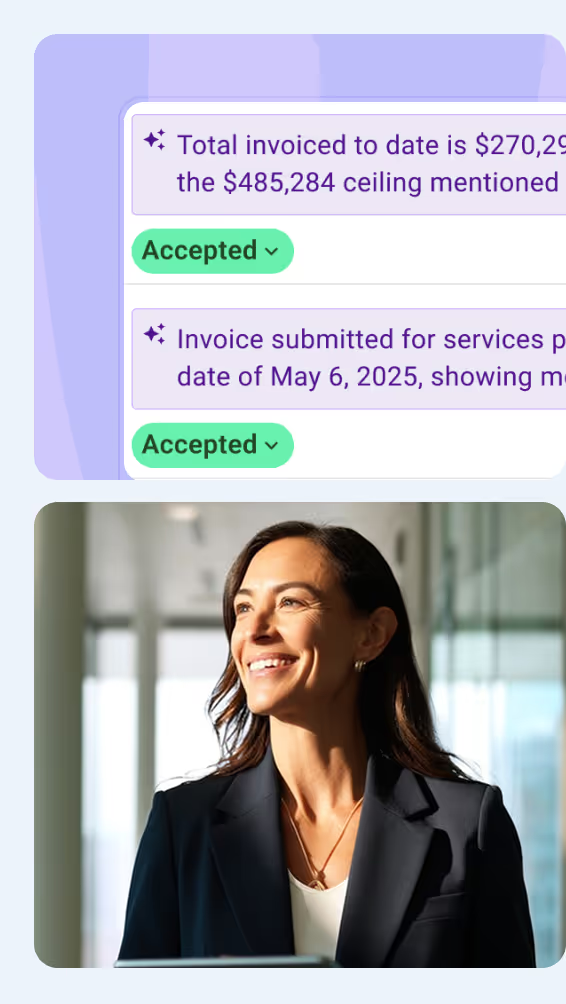Bond programs are a common way for school districts, including Independent School Districts (ISDs), to finance significant capital expenditures without depleting their operational budgets. These programs allow for improving educational facilities and support environments that enhance learning and safety for all students and staff.
Some examples of ISD Bond Programs include:
- Irving ISD Bond Program
- Comal ISD Bond Program
- Austin ISD Bond Program
- Plano ISD Bond Program
- Leander ISD Bond Program
- Northwest ISD Bond Program
- Spring ISD Bond Program
- Sherman ISD Bond Program
- Garland ISD Bond Program
- Denton ISD Bond Program
Managing and executing capital projects and improvements under a Bond Program requires the highest attention to detail. Effectively spending the funds is crucial to on-time and on-budget completion, maximizing the value and utility of the bond.
Presenting a well-designed project and program dashboard to your Bond Oversight Committee and other key community stakeholders can be a game-changer, providing a clear, concise view of what is going on.
Let's dive into our ten essential tips that can help you build the best ISD bond program dashboard!

1. Identify the Dashboard's Purpose
It is crucial to understand who will use the dashboard and what it aims to achieve for your Bond Program. Start by addressing the key questions your audience seeks answers to. For example, what does the Bond Oversight Committee need to know via this dashboard? This step ensures your dashboard is tailored to its intended users and their decision-making needs.

2. Focus on the Most Important Information
Less is more! Resist the urge to overload your dashboard. You can balance detail and simplicity by considering what your audience in the Bond Program really needs to know and what can be left out. If you don't know, ask the recipient, "What are the key questions this dashboard answers for you when you look at it?" and you'll have your answer!

3. Reduce Clutter and Maximize Screen Real Estate
A clean, well-organized dashboard enhances user experience and saves time. Use visual separation between elements, maintain a high data-to-ink ratio, and eliminate anything that doesn't communicate valuable information. Embrace empty space; it's not just okay, it's often beneficial.

4. Consider the Reading Layout
People naturally start looking at the top left of a screen, so place your most critical information there. A good dashboard often provides an "Anchor" top left, such as the Project's hero image.
Structure your dashboard to align with natural reading patterns, so assume the eye goes to the right from the Anchor. If your Bond Program reporting is in A4 and Portrait, orient your dashboard to align with existing formalities.

5. Bottom Line Upfront: Use Summary Tiles
Present key data points upfront using summary tiles in a call out. Simplify complex information into bite-sized, easily digestible numbers rounded appropriately so you can accelerate comprehension. A common KPI for a Bond Program is how much money has been spent or committed to date.

6. Group Related Metrics
Coherently organize related metrics. For example, group all Bond Program expenditure data together, making it easier for users to find and interpret the information. This might mean you have a Bond Program expenditure chart, with the breakdown of that expenditure underneath, followed by cash flow written commentary – all close together!

7. Select the Right Visualization
Choose visualization types (like bars, donuts, etc.) that best represent your data. Use consistent colors to indicate similar kinds of data or status. For example, if you use green to show 'paid/actuals' on one chart, utilize the same green elsewhere for paid/actual data.
8. Provide Context
Adding context to your data is crucial for your readers in the Bond Program seeking to understand the dashboard. Use elements like info buttons to offer additional details like 'last updated' timestamps, big number tiles to show the headline count or statistics of the Bond Program, and, if the data is up or down from the last report, provide a visual indicator.

9. Leverage Tooltips and Drilldowns
If you can use a digital interactive dashboard, enhance the experience of your Bond Program by moving detailed information to tooltips and drilldowns. These elements provide additional layers of information, making the dashboard informative and interactive.

10. Be Flexible and Evolve
Remember, it's okay to break the rules and adapt based on feedback. Continuously evolve your Bond Program dashboard to better suit your recipients' changing needs and preferences! Proactively ask, "How can this dashboard be improved?"
ISD Bond Program Dashboard Examples
Mastt's Bond Program dashboard design approach focuses on clarity, efficiency, and user-friendliness. By following these tips, you can create Bond Program dashboards that look great and provide meaningful insights, helping you make informed decisions in your ISD Bond Program.
Check out these examples we made to help guide you!
ISD Bond Program Overview Dashboard

ISD Bond Program Status Dashboard

Bond Oversight Committee Dashboard

Project Status Dashboard